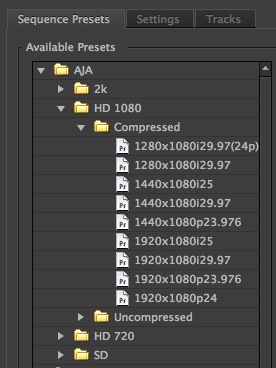Tim Siglin reviews Adobe Prelude
Adobe Audition CS6 Multitrack Enghancements
Creativedojo links to a bunch of After Effects C6 Tutorials
PVC Review of After Effects CS6
•Ray-Traced 3D Rendering Engine sounds great, but very also limited at this point. And it only works with CUDA cards not the few AMD Laptop cards approved for Premiere Pro.
•3D Camera Tracker is covered. It sounds pretty automated, but I am very excited to have Shadow Catcher layers, a white solid which only receives shadows. It basically sounds very good, but not as good as the Foundry’s excellent CameraTracker which has more options.
•Track in Mocha is a new feature that allows you to send files to Mocha instead of having to import files yourself. A feature that will make Mocha a more integrated tracker.
•Rolling Shutter Repair that removes Jello Cam from CMOS DSLR.
•Variable Mask Feathering is a feature I have been missing since Shake, and I am glad as hell to see it in After Effects. To do it you just Option drag on a mask point.
•Global Performance Cache where RAM Previews are retained in memory to save re-renders.
•Persistent Disk Cache all RAM Cache’s are saved to disk with projects, and you can Cache work area in background.
•Faster Graphics Pipeline is an update to how OpenGL is handled (which is how some AMD cards are supported). And NVIDIA cards are 150-250% faster and possibly 16 times faster, but mostly under windows.
Also
•Automatic Duck Pro Import After Effects is included
•CycloreFX HD is now bundled
•Drop Shadow, Spill Supressor, Timewarp, Transform, Set Matte, Photo Filter, Fill and Linear, Iris, Radial Wipe Transitions have been updated for 32 Bit.
•Apply Color LUT supports CineSpace,, Irrisad and Speedgrade files.
•Arriraw can be imported
•MXF OPIa video codecs can be exported
•Render only machines don’t need serial numbers
•Many Scripting additions have been added.
Things that were removed.
•Photoshop Live 3D layers are no longer supported.
•FreeForm AE is no longer bundled.
•Custom Pixel Bender effects are no longer supported
•CS6 can only save to CS5.5 no but CS5
More changes can be seen at Todd Kopriva’s blog.
Top 5 Premiere Pro CS6 Features from PVC
1) Better Broadcast Monitoring
2) Hover Scrub over clips
3) Trimming
4) Cleaner Interface
5) Effects Improvements: Adjustment Layers and Warp Stabilzer
I so can’t wait to get my hands on this!
Some more on Adobe CS6
Stéphane Baril on Correcting GoPro Video Lens distortion in Photoshop CS6
Adobe shows off Production Premium CS6 and it looks Amazing!
Premier Pro CS6 is getting unlimited dynamic Multi-cam, built in Image Stabilization with Warp Stabilizer from AE CS5.5 and an enhanced Mercury Playback engine that will even work with some AMD video cards instead of just NVIDIA CUDA cards. It ha s anew Default Workspace, and is more customizable. It has more Audio Mixing controls. Trimming controls have been added and more customizing. A rolling Shutter repair. And of course the addition of Automatic Duck for interoperability between Final Cut Pro 7 and AVID and Premiere Pro. And it will edit 5K for RED compatibility.
Yes! Adobe has been listening and it looks like Premiere Pro CS6 is going to be a power house editing tool!
After Effects CS6 has enhancements to it’s render cache, were renders can be saved with projects, a full 3D camera Tracker, a Ray Trace 3D rendering engine (that looks to give Zaxwerks a run for it’s money), variable mask feathering, and built in Automatic Duck, so it will work with Avid Media Composer and Final Cut 7 files! Nice! Mocha will also be better integrated so you can launch Mocha from within AE (and Mocha is set to get updates at NAB as well).
A new edition to the suite is Prelude CS6 for ingest, logging and organization as well as transcoding of files.
Audition CS6 also gets updated and has smooth project exchange between Premiere Pro and third party nonlinear editors. Has real time clip stretching, automatic speech alignment and pitch correction. Better control surface control with automation.
And an exciting new addition is this suits version of Color, the recently purchases SpeedGrade. A 64 Bit GPU accelerated Color Correction tool. This is really necessary especially with DaVinci software basically being made free from Black Magic.
It really sounds like Adobe has been listening, and is making their editing suite a powerhouse that can really replace Final Cut Pro 7 and easily go head to head with AVID with even more powerful tools. I can’t wait to try this suite out!
OnOne Releases Perfect Layers 2 for Free!
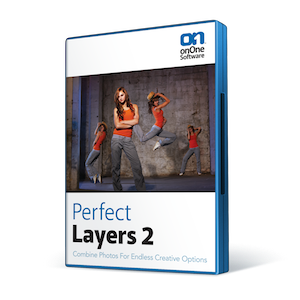
- Create and edit multi-layered files without Photoshop
- Combine images directly from Adobe Lightroom or Apple Aperture into a new layered file
- Create layer masks and build composites
- Add Color Fill Layers for photographic effects
OnOne Releases Perfect Effects 3 Free
- OneOne has released a version of Perfect Effects 3 Free. Not the full suite, but quite a few effects.

- The next generation of PhotoTools 2.6 Free
- Based on the popular, new Perfect Effects 3
- Over two-dozen professional photographic effects
- Live, full-screen effect previews
- Combine multiple effects to create your own unique look
- Includes Perfect Layers for creating layered files
- Works as a standalone application or directly with Photoshop, Photoshop Elements, Lightroom or Aperture
OnOne Updates Perfect Photo Suite to 6.1

Here are there updates.
Improved Refine Brush Rebuilt for improved results, the Refine Brush in Perfect Mask now better recognizes soft edges, like hair and trees, so you can make your edges more defined between your foreground and background.
New Color Spill Brush Remove unwanted reflected or transmitted colors with the new Color Spill Brush in Perfect Mask to ensure all areas of your image reflect their true colors.
Enhanced Brushing Performance Experience faster, smoother and more responsive brushing functionality, including improved opacity control with Wacom tablets and reduced brush stickiness, that allow you to create high-quality and natural looking masks with just a few strokes.
Retouch Portraits with Faster Tools Images and presets now open faster in Perfect Portrait, and the automatic detection of smaller faces has been improved, so you get to the task of retouching your portraits more quickly.
Visual Tips to Get You Started Faster Getting Started tips show you the key tools to use when you open each module, recommending the first steps to take to start realizing your photographic vision.
Select Your Performance Preferences Now you can optimize the Perfect Photo Suite’s memory usage and undo behavior to match the resources of your computer.
Additional performance updates
- Improved panning speed and responsiveness
- Updated Raw processing library, added support for 35 more cameras
- Ability to change thumbnail size in matrix view on the browser
- Improved tool tracking when interacting with other controls
- Improved speed when using as a Photoshop plug-in
- Improved preview quality at all zoom levels
- Added mask thumbnail to Stack in Perfect Effects
- Perfect Mask Pen Tool greatly improved for classic use
- Borders in Perfect Effects now scale non-proportionally to fit the image better
I love how this company does business. The 64 bit versions of their plug ins were free, and they keep releasing either free versions of plug ins or making some of them completely free. This is a company that not only loves it’s customers, but knows it’s whole suite is good enough that it is worth giving away stuff for free since it will make enough sales.
Adobe has released an Illustrator CS6 Sneak Peak Video
CS6 looks like a huge update. Where is that After Effects and Premiere Sneak Peak?
Motionworks has a review of the soon to be released Project Sync for After Effects

Project Sync will be released in less than 2 days! This is an exciting idea!
Auto-ADR in Adobe Audtion CS6
Anyone else want to see the After Effects and Premiere CS6 Previews?
Adobe has released Photoshop CS6 Beta
You can check out Russell Brown’s 6 Favorite Features at Youtube. Here are Julianne Kost’s 6 Favorite Features, and Terry White’s 6 Favorite Features.
Interesting that it has serious video features now, though I would rather just have more feature integration in After Effects.
This will obviously be down once CS6 comes out, which is likely soon, and will available within the cloud before too long.
Working with Adobe Story
Sounds like collaboration support is the coolest feature, and then it goes right into Adobe Premiere Pro.
It is included as part of Production Premium from Adobe.
Adobe Releases Lightroom and Drops Price
New Features Include:

Highlight and shadow recovery
Bring out all the important detail that your camera can capture. New technology brings in more image detail from dark shadows and bright highlights than ever before. Now you've got more power to create great images in challenging lighting conditions.

Photo book creation
Create beautiful photo books from your images with a variety of easy-to-use templates included in Lightroom. Upload your book for printing with just a few clicks. Receive 20% off from Blurb on your first book created using Lightroom 4 software.*

Location-based organization
Find and group images by location, easily assign locations to images, or plot a photo journey. Automatically display location data from GPS-enabled cameras and camera phones.

White balance brush
Get more consistent color across your image in scenes with mixed lighting sources. A flexible brush lets you refine and adjust white balance in targeted areas of your shot.
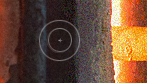
Additional editing brushes
Expand your creative control by targeting particular areas of your images using new local editing brushes for noise reduction and moiré removal.

Extended video support
Organize, view, and make adjustments to video clips. Play and trim clips, extract still images from them, or adjust clips with the Quick Develop tool.

Video publishing
Easily share video clips in HD format on Facebook and Flickr. Or save HD clips formatted for phones, tablets, TV, and more.1

Soft-proofing
Save time and ink and ensure your prints meet your expectations. Soft-proofing lets you preview how an image will look when printed with color-managed printers.
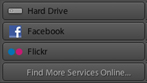
Enhanced online sharing integration
Easily post images to social media and photo sharing sites like Facebook and Flickr®. With selected sites, online comments about your images are visible within Lightroom.1

Emailing within Lightroom
Email images directly from Lightroom using the email account of your choice.

Import of other libraries
Bring the power and elegance of Lightroom to all your images, new and old. Easily import photos from other applications.
Adobe has released Photoshop Touch for the iPad 2

It has Levels. It has Curves (it has CURVES!). It has Shadow/Highlight, there’s a Gaussian Blur Filter, you can add text, the Layers have blend modes (Screen, Multiply, Overlay, etc.), and you can show/hide them — change their opacity — create blank layers, duplicate layers, all that stuff. There are effects filters, there’s noise reduction, you can make selections (and you will love how they implemented them). You can share images direct to Facebook, and a whole bunch of other stuff I didn’t think would be there….but is.
Of course, it doesn’t have everything the desktop Photoshop has (or there is no way it be able to run on a tablet), but I think you’ll be surprised at the cool stuff it does have.
Sounds pretty cool, and I would love to try it out
PHYX releases Defocus for FCP, Motion and After Effects
Some Features are
- Chroma Aberration – Editors can simulate chroma aberration – the imbalance of RGB color channels that can occur with camera lenses.
- Fast Defocus – This effect can be used to simulate ‘bokeh,’ or out-of-focus lens effects. Editors can create depth of field with the use of a depth mask, rack-focus effects, and more.
- Pan / Tilt – A popular effect used in many motion pictures and music videos, users can create a tilt-shift setup for still and motion picture cameras, with smooth, defocused gradients.
- Vignette Vision – With two effects options, editors can defocus either the outer edge or the center of the image. Defocusing the outer edge simulates POV shots, vintage lenses and more. Defocusing the center of the image allows editors to censor images, create hallucinations, etc.
You can read all about it at Noise Industries Site.
Adobe Creative Cloud
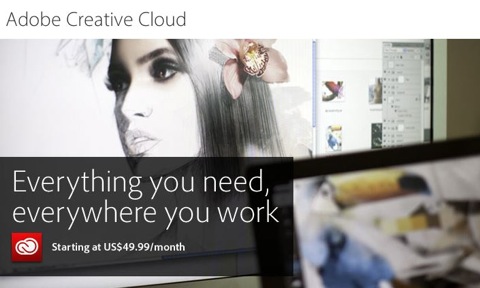
It seems in the first half of 2012 there will be a new way to get Adobe Apps. Instead of upgrading the Master Suite, or which ever version of the creative suite that you use, you can do a $49.99, which comes to about $600 a year, and you get access to not only the full all of the Creative Suite Desktop Tools now including Adobe Lightroom (which was always separate), as well Adobe Edge and Muse online web creation tools, all the new Adobe Touch Apps for iPad and Android. You also get Device and PC Sync, 20GB of cloud storage, Adobe Typekit for cloud based web fonts, the digital publishing suite, and the community.
And of course that is not all. The coolest things is that you get aces to betas of all the new software before it is released to the public with the latest new technology previews in it. No longer waiting for new features, you can try them out right away!
Very cool! I think that is where I will be heading!
After Effects Corner Cutters Scripts
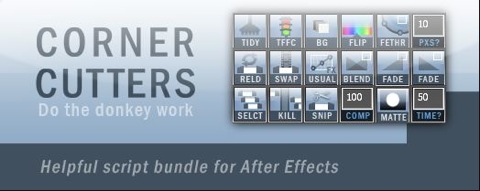
I haven’t tried these out yet, but certainly will in the future. They sound very interesting, and have a great little video for each one to show how to use it.
Adobe Photoshop CS6 Sneak Peaks
Adobe has added a 5th video, showcasing how you can now share presets, and how they have added contact sheets back to photoshop.
Intelligent Assistance's Premiere Pro Tools
Sequence Clip Exporter
It's tedious to spend days preparing shot lists and music cue sheets using EDLs. Instead, generate comprehensive reports in seconds direct to a fully formatted Excel spreadsheet for just $99 with Sequence Clip Reporter, saving hundreds of dollars of your time
PrEdit
prEdit is a dramatically new way to deal with transcripts, story and the first edit. From transcript... to paper cut... to sequence for just $395.
Transcriptize
Adobe's voice recognition technology has been locked to the Adobe CS4 and CS5 Production Premium tools. But with Transcriptize you can extract the transcription to text files, Excel spreadsheets, and place it in Markers in the Final Cut Pro clip. Now you can use the Adobe speech transcriptions in your workflow for just $149.
I knew they made FCP 7 utilities, and now FCP X to FCP 7 utilities, but I didn’t know about their Premiere Pro utilities. Sequence Clip Exporter would pay for itself in about a job, and the others could be even more useful, depending on the job. These are apps to keep an eye on.
PVC Sees Adobe Prelude and FCPUG now Creative Pro User Group!
| The Pro Video Coalition |
Red Giant Magic Bullet Suite adds Media Composer Support

The Red Giant Magic Bullet Suite Version 11.2, has added Looks compatibility with Avid Media Composer! You can also install a single program out of the complete installer, which as of the last version only requires one serial number.
Very cool. I love Looks, and see this as a further death nell for Final Cut Pro (and no I don’t include FCP X in that distinction, that is iMovie Pro).
FxFactory updated to 3.0

Noise Industries has updated their Flag Ship Plugs in suite to version 3.0!
This version has new Playback Ready transitions, as well as other new updated effects for it.
Still I wish they had added Premiere Pro support, as having Final Cut Pro support is no longer so important for me (yes I still use After Effects) and Adobe Media composer support would be nice as well.
Lightroom 4 Beta released, some Epic RED R3D support!
Video Support Lightroom 3 added the ability to import, manage and tag video files but as the popularity of video capture increases it’s important to provide a single, robust workflow solution that can support all of your imaging needs regardless if they’re still images or video captures. Lightroom 4 adds native playback for a wide variety of formats from mobile phones to high end DSLRs. Photographers can also apply common image adjustments to their video clips in real time. Additional video details:
- Video playback directly within Lightroom
- Video trimming (In and Out points)
- Set Video poster frame. (This is the thumbnail that appears in the grid view)
- Extract a single frame from a video as a JPEG file
- Most popular DSLR, compact camera and smart phone video formats supported including AVCHD (AVCHD is the native format for Sony DSLRs and many new Mirrorless Interchangeable Lens, MIL, cameras)
- Videos can be adjusted with a subset of the same controls we use for images.
- White Balance (JPEG Equivalent)
- Basic Tone
- Exposure
- Contrast
- White Clipping
- Black Clipping
- Saturation
- Vibrance
- Tone Curve
- Color Treatment (HSL)
- Black and White
- Split Toning
- Process Version and Calibration
You can read about the beta at the Lightroom Journal.
It has many other new features that are pretty exciting. Check out this video at Adobe TV to see the newest photography features.
PT_OpenSesame at After Effects Scripts

This amazing script will translate projects to open in earlier versions of after effects! Adobe needs to buy this and release it! The price is $49.95 and will be worth it when you need it! Very cool!
After Effects Link for Lightwave
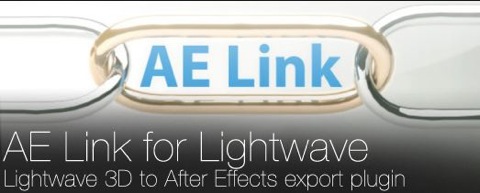
This will export Cameras, Nulls, Lights and Rendered sequence into After Effects, and will update as you do more work in Lightwave!
It is $125, but well worth it if you use the two programs. Check it out!
Biscardi Creative on how to Fix DNxHD Quicktime Stutter in Premiere Pro CS 5..5.2
Stu at Prolost on Pimping your After Effects
On the scripts, BG Renderer is a must, at $29.99 it allows you to not only render in the background, but also to e-mail you when a render is done, so you can walk way, and know right when it is ready continue.
And of course Stu’s own DV Rebel Tools are also another must have.
Scott Simons at the EditBlog on PVC comparing Premiere Pro and FCP 7's Timelines
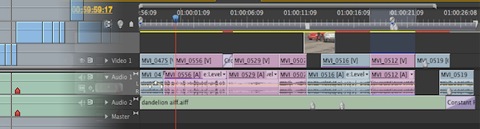
This is really a must read for all switchers from Final Cut Pro 7 to Adobe Premiere Pro CS5.5, as it gives a full rundown of the similarities and differences in the 2 different timelines!
Automatic Duck Plugs Ins are FREE!

I honestly thought with them moving to Adobe that the old plug ins were gone for good, but it seems not as Automatic Duck has released all their old plug ins for FREE!
I already owned Pro Import AE 5.0, which allows you to import either Final Cut Pro 7 or AVID Media Composer sequences into After Effects. You use Free XML exporter for FCP and it works almost perfectly. A must have.
Pro Export FCP 5.0 is for FCP X and is to allow OMF export.
Pro Export FCP 4.0 lets you export either OMF or AAF from FCP to AVID, and I previously owned this.
And their is Pro Import FCP 2.0 which allows you to import an AVID sequence into Final Cut Pro.
And they are all FREE. So download them now. Sure they will not be updated again, but free is a huge price drop!
Adobe's new Deblurring Tech
| Petapixel is reporting | on Adobe’s amazing new Deblurring technology.

If this works this well, this will change photography, and hopefully eventually video as well. Check out the article to see more examples. I Can’t wait to get my hands on this, which will likely be in CS6.
Mikael Lubtchansky making FCPX to AE Script
Pretty awesome that he is doing this, especially with Automatic Duck possibly out of the picture!
Premiere Pro 5.5.1 not working with CUDA in Lion 10.7.1: FIXED
I have reported this to Adobe and to NVIDIA, but have not heard anything back as of yet.
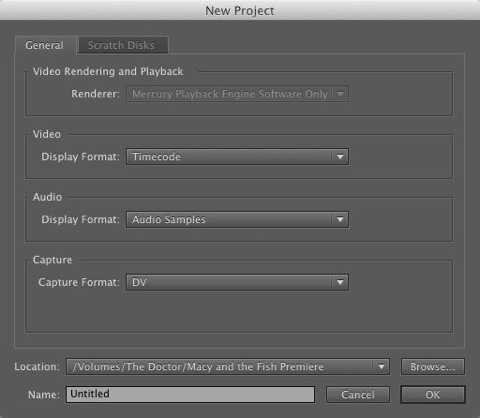
I did a complete Adobe uninstall and re-installed and I have CUDA support back. So something just wasn’t happy. Have to check on my plug ins now, but at least it is working correctly.
PVC After Effects Script of Week, Change Render Locations
Premiere Pro 5.5.1 Released
Here are the bug fixes:
- Improved playback/scrubbing performance of footage from DSLR cameras.
- Media from Avid Unity QuickTime reference files was not imported.
- XML project files created by Premiere Pro did not work with DaVinci Resolve.
- On Mac OSX v10.7 (Lion), the Universal Counting Leader was missing countdown numbers.
- On Mac OSX v10.7 (Lion), Premiere Pro would crash when quitting.
- On Mac OSX v10.7 (Lion), closed caption overlays did not appear in Program Monitor.
- Preview in the Capture panel was not functioning properly for HDV footage.
- Image sequences lost their frame rates.
- Edges of a clip were highlighted during transitions/dissolves when using CUDA processing.
- Projects created by importing Final Cut Pro XML projects that contain multiple mono clips would lose some audio when the project was closed and reopened.
- Exporting to a QuickTime movie using DVCPRO HD settings would not complete under some circumstances, including if an image, graphic, or synthetic element was in the sequence.
- Using CUDA-accelerated Invert effect would reposition the clip.
- Premiere Pro could not find files after changing the location of the project.
- If an After Effects composition with a background color other than black was included in a sequence and Mercury Playback GPU Acceleration was enabled, the alpha channel transparency of the composition was ignored.
- MXF files created by Premiere Pro were not readable by Sony XDCAM HD decks, Final Cut Pro, or Avid Media Composer.
- ProRes files created by an ATOMOS device with four tracks of audio were not imported correctly.
- MCC closed caption files exported from MacCaption failed to appear in the Premiere Pro Program Monitor under some conditions.
- Incorrect data was being written to XML files for AVC Intra exports.
- Opacity effects were being ignored after a second transition when CUDA processing (Mercury Playback Engine GPU Acceleration) was enabled.
- Premiere Pro would hang or crash when loading a merged clip with disabled audio channels.
- various other crashes
No word on the 64 Bit Kernel Issue.
You can download the Mac Version here, or the Windows Version Here.
Adobe has a 45% gain after Apple releases FCPX!
And if you cared, you would have released an update to FCP X by now, but obviously you have not, so your claims to caring are shown to be hollow!
FCP X to After Effects Applescript
Digital Rebelion on 18 Features Premiere needs to borrow from FCP 7
Though I doubt you will ever be able to open multiple projects as you can’t in After Effects either (only import projects into each other). Still it would be nice!
FilmRiot is Premiere better than FCP
Top Kopriva of Adobe posts on Premiere Pro Issue
Project Sync Teaser
Check out the page on Vimeo, or I have embeded the video below.
Project Sync Teaser from Roe Media on Vimeo.
Scroll Wheel in Premier Pro
I am sure anyone who has tried premiere pro sees that scrolling with a mouse in Premiere Pro moves you down the timeline and doesn’t reveal tracks, but you can still scroll by hovering over the scroll bars and using the wheel, and it can also zoom the timeline if you hold down the option key (though I would like to see a setting to change the scrolling behavior from right to left to up and down).
Adobe Media Encoder
After using Adobe Media Encoder I wonder how I stayed with Compressor so long. Media Encoder has one feature that makes it so much better than any other media encoder out there. To encode a sequence from either Premiere Pro or After Effects, you just open the Project and select the sequences you want in Media Encoder, no exporting a quicktime or giving up your program to edit. You can let Media Encoder do it from the Project! THIS IS HUGE! How did I ever live without out? I have no idea, but I won’t in the future!
THANK YOU ADOBE!!
Trapcode has an excellent Smoke Project
Adobe and Nvidia Ray Trace in AE
Let’s hope this gets integrated into After Effects soon! Realtime 3D would be amazing.
Biscardi Creative switches to Premiere Pro
There’s been so much talk about a “new paradigm” and “a new beginning” lately courtesy of Apple. Defenders of the “new paradigm” are quick to point out that this is an entirely new application, nothing like it has ever been done, therefore, Apple had to break with all convention to create Final Cut Pro X. It’s stripped down now, like Final Cut Pro 1, but give it time and the things we “need” will be added back over time. It has so much “potential for the future.”
The more I work with Adobe Premiere Pro the more I just don’t understand that mentality. Why wait? Premiere Pro already includes the “missing elements” of FCP X and so much more it can’t do.
He goes on to say that despite all the protesting in forums he transferred over a large project to Premiere Pro final Cut Pro 7 and it all worked perfectly, he loves all the realtime effects, and also how Adobe Media Encoder can look into Premiere Pro and After Effects projects and render individual sequences without having to open the host apps, which for him, and for me is huge! You don’t have to export a quicktime movie and you don’t have to give up the host app to to the compression. THAT IS SO COOL, AND SO USEFUL! TALK ABOUT A TIME SAVER!
Karl Soulé addition info
Thanks Karl. Worth checking out.
Karl Soulé at The Video Road shows how to do a ProRes Setup in Premier Pro
Premiere Pro Annoyance
Adobe just blew me away! Wow!
Well for my request to add a duplicate clip showing in the timeline, I got a response! And one that points out all the features in the program that are similar. I am so impressed by this!
Hi Jonah,
Thanks for your request and feedback. I'll add your name to the list of requestors for this feature request.
Premiere has clip usage indicators, which isn't quite what you're looking for (indicators in the Timeline), but can be very useful and is a feature that neither FCP nor Avid have.
You can turn on the Video Usage and Audio Usage data columns in the Project panel (list view mode). In the flyout menu (accessed via the widget in the upper right of each panel), choose Metadata Preferences. Then either do a search for "usage", or twirl open the Premiere Pro Project Metadata section and put a check in the Video and Audio Usage properties so they'll show up in the List View of the Project panel. You can rearrange the data columns in the Project panel so you can see these usage indicator columns while you're editing. Now each time a clip is used, the usage count indicates the number of uses across all sequences in the project. For example, this is great for monitoring which clips have been used in cutaways already and which clips are unused and available.
If you need more specific usage information, here's another tip: in the Preview Area (the top of the Project panel with the thumbnail previewer and clip info), when a clip is used in any sequence, "video used x times" or "audio used x times" appears next to the video and audio type description. And if you click on the small drop-down arrow next to the usage info, a popup menu reveals a list of the sequences the selected clip is used in, with its timecode location in each sequence usage. PLUS, if you select one of these locations in the usage popup menu, that sequence is opened and the playhead is parked at the timecode where the clip is actually used. This is one of Premiere's "best kept secrets" and we're working on making the feature much more discoverable.
David Kuspa | Adobe | Sr. Experience Designer, Dynamic Media
AWESOME! Adobe you are doing something right and winning a convert. My only complaint is your level 1 tech support in India is not good at all, and doesn’t really help until you get to tier 2 for the most part.
Premiere Pro in Lion Update 2
- OK, so NVIDIA has been able to re-create the problem, and there is a workaround. You must force the Mac into 64 Bit mode (If it can handle it). This Apple Tech Support Document gives how you can do it permanently or for a single boot.
If your Mac uses the 32-bit kernel by default, but supports the 64-bit kernel, you can start up using the 64-bit kernel by holding the 6 and 4 keys during startup.
To select the 64-bit kernel for the current startup disk, use the following command in Terminal:
To select the 32-bit kernel for the current startup disk, use the following command in Terminal:sudo systemsetup -setkernelbootarchitecture x86_64
sudo systemsetup -setkernelbootarchitecture i386Premiere Pro Feature Requests
- Clip Dupe Detection in the Timeline. Both AVID and Final Cut Pro 7 have this. As it is often important to not repeat shots in Commercials, the ability to see a visual representation which shows which clips are repeated is an essential feature.
- MIDI interface. With Final Cut Pro I uses a Behringer BFC-2000 to be able to do a good audio mix within Final Cut Pro using it's automation controls. This would be a perfect pairing with the Audio Mixer in Premiere, and it is frustrating that only Audition has the ability to interface with MIDI controls as I would prefer to be able to mix directly within Premiere Pro.
- In the Title Overlays Final Cut Pro includes markers for 4:3 center cut within a 16:9 project, which I am often using (HD project for SD 4:3 delivery).
- A re-sizeable, movable Timecode window, like the added to Final Cut in FCP 7.
- Reveal in project from Source monitor and not just from the sequence.
Premiere in Lion Update
Premiere Pro not working on Lion
It seems that there is a new NVIDIA driver in Lion, as it is listed as 270.05.05f01, while the most recent NVIDIA drivers on their web site is 256.02.25f01.
And checking the CUDA Preferences it lists the current CUDA Driver 4.0.19 but says an Update is Required (though it is the latest CUDA for Mac Driver on NVIDIA's Web site).
Since this is the relevant part of the crash log, it looks like a driver crash to me, but the driver info is the 270.05.00 NVIDIA Driver.
0 libcuda_270.05.00.dylib 0x000000011769286f cuGraphicsGLRegisterImage + 4359831 libcuda_270.05.00.dylib 0x00000001176c1e25 cuGraphicsGLRegisterImage + 6299572 libcuda_270.05.00.dylib 0x000000011766efa9 cuGraphicsGLRegisterImage + 2903773 libcuda_270.05.00.dylib 0x0000000117669a8b cuGraphicsGLRegisterImage + 2685874 libcuda_270.05.00.dylib 0x0000000117671b0c cuGraphicsGLRegisterImage + 3014845 libcuda_270.05.00.dylib 0x000000011766e2a7 cuGraphicsGLRegisterImage + 2870476 libcuda_270.05.00.dylib 0x00000001176372f2 cuGraphicsGLRegisterImage + 618427 libcuda_270.05.00.dylib 0x0000000117637caf cuGraphicsGLRegisterImage + 643358 libcuda_270.05.00.dylib 0x00000001176d83c8 cudbgGetAPIVersion + 869529 libcuda_270.05.00.dylib 0x000000011762715c cuGLCtxCreate_v2 + 10810 com.adobe.GPUFoundation.framework 0x000000010cf3fe4c GF: evice::InitializeContextAndLoadKernels() + 194811 com.adobe.dvacore.framework 0x0000000100190b3e dvacore::threads::ExecuteTopLevelFunction(dvacore::threads::Allocated FunctionT
evice::InitializeContextAndLoadKernels() + 194811 com.adobe.dvacore.framework 0x0000000100190b3e dvacore::threads::ExecuteTopLevelFunction(dvacore::threads::Allocated FunctionT > const&) + 4612 com.adobe.dvacore.framework 0x0000000100190438 dvacore::threads: anonymous namespace)::WrapGCDAsyncCall(void*) + 2413 libdispatch.dylib 0x00007fff8f9887e9 _dispatch_worker_thread2 + 25514 libsystem_c.dylib 0x00007fff8b2913da _pthread_wqthread + 31615 libsystem_c.dylib 0x00007fff8b292b85 start_wqthread + 13
anonymous namespace)::WrapGCDAsyncCall(void*) + 2413 libdispatch.dylib 0x00007fff8f9887e9 _dispatch_worker_thread2 + 25514 libsystem_c.dylib 0x00007fff8b2913da _pthread_wqthread + 31615 libsystem_c.dylib 0x00007fff8b292b85 start_wqthread + 13 This looks like it is a driver issue with the new Lion Drivers for the Geforce GTX 285.
The only way I was able to get Premiere to launch was getting rid of the 5.5 folder from the Application Support:Adobe:Premiere Pro: folder. The program launched, but would not show any video in the sequence or from any clips, and once I quit the program, when I tried to relaunch I got the same crash again.
Here is my Thread at Adobe forums on the matter. I also called Adobe Tech supper and got a case number. They had me install the older driver from NVIDIA’s web site, but that froze my Mac at the spinning wheel (the wheel just kept going and going) so I had to do a restore using Command-R. It works, but is slow as it has to re-download the Lion install.
Editing Software on Lion
As Apple Said Final Cut Pro 7.0.3 does open fine in Lion, though it does ask me to register, though the button to register is grayed out.
The Demo of AVID Media Composer 5.5.2 boots and runs just fine.
Adobe Premiere Pro 5.5 I am having issues with. and it won’t start. Adobe claims it should run fine, so I am going to try and re-install and see what happens. It is weird as After Effects and Photoshop work fine, but just Premiere won’t boot.
Helmut Kobler has an excellent article on being a Final Cuttter moving to Premiere Pro
Yes, well before all of Apple's recent shenanigans, I started to sense that Final Cut, along with all of Apple's professional apps and gear, was slowly being strangled to death. Here are a few of the harbingers of doom that caught my eye over recent years:
• Apple took nearly 2.5 years to upgrade Final Cut Studio from version 2 to 3 (and v.3 was only a moderate upgrade at that). Until then, updates had come at a much more aggressive pace.
Apple cancelled the popular Shake, promising to replace it with a new tool that never came.
• Apple got lazy with its Logic Pro app as well, letting development creep along with an upgrade about every two years.
• Apple stopped updating the Pro page on its web site long ago. There hasn't been a new item posted in almost two years: http://www.apple.com/pro/
Apple took more than a year to fix a glaring Final Cut 7 bug that made its Close Gap command unreliable. To break a core Timeline feature like Close Gap and not fix it for 14 months was offensive and inexcusable.
• Apple cancelled its Xserve RAID then its Xserve hardware.
• Apple started taking longer and longer to release Mac Pro workstations, and absolutely phoned in the latest upgrade last July. 511 days in the making, the newest Mac Pro was one of the most un-inspired hardware upgrades I've ever seen from Apple.
• Apple pulled out of industry trade events like NAB.
• Multiple rumors (and confirmation of rumors) of significant layoffs in the Pro Apps division.
• Multiple rumors that Apple was trying to sell off its Pro Apps division.
Take just a few of these and maybe they don't add up to anything. But take all of them together, and it's a real sign of Apple's low-to-non-existent priority for professional media. Yes, the writing has been on the wall for quite a while, and by 2010, I reluctantly began to read it. Late last year, I started to look at the two clear alternatives to Final Cut....
The rest of the article has some excellent reasons why he moved to Premiere, and documents the differences and similarities, and really gives a good idea of why to try out Premiere Pro, it really is a must read!
Neptune Salad has a great article on switching to Premiere Pro
But the real question anyone who edits is this: What are we going to do right now? I mean what are we actually going to do? As professionals, we don’t have the time to play around with multiple new programs until this dust settles as it could be months, and it might take Apple over a year to put FCP back on track.
And
Honestly, I’m not excited about moving to a new platform. This will be my third (Media 100, Final Cut Pro, now this – go ahead and laugh, Avid users). But the integration of AfterEffects (which is becoming a must-have item for filmmakers, see www.videocopilot.net to understand my zeal) and Photoshop make it an attractive one-two knockout punch.
Kind of how I feel, though he did not get a refund on Final Cut Pro X, and I did, but we both are making the move to Premiere Pro.
Looks like Premiere is how I am going
The thing is the CUDA support with the NVIDIA card is unbelievably fast, and the integration with After Effects plug-ins makes it so usefull.
Adobe having 50% off sale!

You can see the deal here.
Wow, they are pushing hard to take over the hole left by the death of Final Cut Pro 7, and with deals like this, they might just pull it off!
Honestly I have never seen performance like this
Sure adding an effect on a second clip basically slowed it down too much and I had to render, but I never thought it would work that well. Wow!
Color me impressed
I just ran my first Premiere Pro 5.5 Cuda test with an NVIDIA QUADRO FX 4800. I imported some RAW Canon 60D H.264 footage, and put it in a timeline, scaled it 50% and added 3 more shots, and it played back smoother and fast than any timeline I have ever seen. Color me impressed.
Premiere might not just replace Final Cut Pro, it might blow it out of the water!
AJA releases Premiere Pro 5.5 Drivers for Real Time
I installed them and a small test looks like it’s running fine with good performance for the Mercury Playback Engine with an NVIDIA Quadro FX 4800 for Mac. Once installed, you get a full set of AJA presets:
If Adobe is really serious about competing in the pro video editing space (and I think they are), they’ll get on their hardware partners like AJA, Matrox and Blackmagic to be as quick supporting Premiere Pro as they have been about supporting Final Cut Pro.