Photoshop
Stéphane Baril on Correcting GoPro Video Lens distortion in Photoshop CS6
John Nack links to this video on using Adaptive Wide Angle Correction to fix GoPro fisheye distortion.
Comments
OnOne Releases Perfect Layers 2 for Free!
10/04/12 04:56 Filed in: onOne Software | Adobe
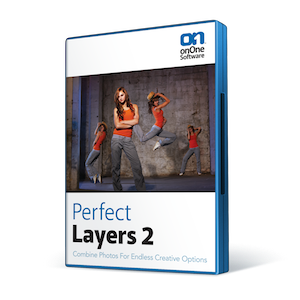
- Create and edit multi-layered files without Photoshop
- Combine images directly from Adobe Lightroom or Apple Aperture into a new layered file
- Create layer masks and build composites
- Add Color Fill Layers for photographic effects
OnOne Releases Perfect Effects 3 Free
10/04/12 04:54 Filed in: onOne Software | Adobe
- OneOne has released a version of Perfect Effects 3 Free. Not the full suite, but quite a few effects.

- The next generation of PhotoTools 2.6 Free
- Based on the popular, new Perfect Effects 3
- Over two-dozen professional photographic effects
- Live, full-screen effect previews
- Combine multiple effects to create your own unique look
- Includes Perfect Layers for creating layered files
- Works as a standalone application or directly with Photoshop, Photoshop Elements, Lightroom or Aperture
OnOne Updates Perfect Photo Suite to 6.1
10/04/12 04:52 Filed in: onOne Software | Adobe
OnOne Software has updated it’s perfect Photo Suite to 6.1. It is a free update for 6.0 Users.

Here are there updates.
Improved Refine Brush Rebuilt for improved results, the Refine Brush in Perfect Mask now better recognizes soft edges, like hair and trees, so you can make your edges more defined between your foreground and background.
New Color Spill Brush Remove unwanted reflected or transmitted colors with the new Color Spill Brush in Perfect Mask to ensure all areas of your image reflect their true colors.
Enhanced Brushing Performance Experience faster, smoother and more responsive brushing functionality, including improved opacity control with Wacom tablets and reduced brush stickiness, that allow you to create high-quality and natural looking masks with just a few strokes.
Retouch Portraits with Faster Tools Images and presets now open faster in Perfect Portrait, and the automatic detection of smaller faces has been improved, so you get to the task of retouching your portraits more quickly.
Visual Tips to Get You Started Faster Getting Started tips show you the key tools to use when you open each module, recommending the first steps to take to start realizing your photographic vision.
Select Your Performance Preferences Now you can optimize the Perfect Photo Suite’s memory usage and undo behavior to match the resources of your computer.
Additional performance updates
I love how this company does business. The 64 bit versions of their plug ins were free, and they keep releasing either free versions of plug ins or making some of them completely free. This is a company that not only loves it’s customers, but knows it’s whole suite is good enough that it is worth giving away stuff for free since it will make enough sales.

Here are there updates.
Improved Refine Brush Rebuilt for improved results, the Refine Brush in Perfect Mask now better recognizes soft edges, like hair and trees, so you can make your edges more defined between your foreground and background.
New Color Spill Brush Remove unwanted reflected or transmitted colors with the new Color Spill Brush in Perfect Mask to ensure all areas of your image reflect their true colors.
Enhanced Brushing Performance Experience faster, smoother and more responsive brushing functionality, including improved opacity control with Wacom tablets and reduced brush stickiness, that allow you to create high-quality and natural looking masks with just a few strokes.
Retouch Portraits with Faster Tools Images and presets now open faster in Perfect Portrait, and the automatic detection of smaller faces has been improved, so you get to the task of retouching your portraits more quickly.
Visual Tips to Get You Started Faster Getting Started tips show you the key tools to use when you open each module, recommending the first steps to take to start realizing your photographic vision.
Select Your Performance Preferences Now you can optimize the Perfect Photo Suite’s memory usage and undo behavior to match the resources of your computer.
Additional performance updates
- Improved panning speed and responsiveness
- Updated Raw processing library, added support for 35 more cameras
- Ability to change thumbnail size in matrix view on the browser
- Improved tool tracking when interacting with other controls
- Improved speed when using as a Photoshop plug-in
- Improved preview quality at all zoom levels
- Added mask thumbnail to Stack in Perfect Effects
- Perfect Mask Pen Tool greatly improved for classic use
- Borders in Perfect Effects now scale non-proportionally to fit the image better
I love how this company does business. The 64 bit versions of their plug ins were free, and they keep releasing either free versions of plug ins or making some of them completely free. This is a company that not only loves it’s customers, but knows it’s whole suite is good enough that it is worth giving away stuff for free since it will make enough sales.
Adobe has released Photoshop CS6 Beta
25/03/12 07:18 Filed in: Adobe
Adobe Labs has released Adobe Photoshop CS6 Beta. Download it here. You can read all about it here.
You can check out Russell Brown’s 6 Favorite Features at Youtube. Here are Julianne Kost’s 6 Favorite Features, and Terry White’s 6 Favorite Features.
Interesting that it has serious video features now, though I would rather just have more feature integration in After Effects.
This will obviously be down once CS6 comes out, which is likely soon, and will available within the cloud before too long.
You can check out Russell Brown’s 6 Favorite Features at Youtube. Here are Julianne Kost’s 6 Favorite Features, and Terry White’s 6 Favorite Features.
Interesting that it has serious video features now, though I would rather just have more feature integration in After Effects.
This will obviously be down once CS6 comes out, which is likely soon, and will available within the cloud before too long.
Adobe has released Photoshop Touch for the iPad 2
27/02/12 18:54 Filed in: Adobe
Scott Kelby has a goof article on adobe’s release of Photoshop Touch for the iPad 2 (not for the iPad 1, which I have so I can’t check it out).

Sounds pretty cool, and I would love to try it out

It has Levels. It has Curves (it has CURVES!). It has Shadow/Highlight, there’s a Gaussian Blur Filter, you can add text, the Layers have blend modes (Screen, Multiply, Overlay, etc.), and you can show/hide them — change their opacity — create blank layers, duplicate layers, all that stuff. There are effects filters, there’s noise reduction, you can make selections (and you will love how they implemented them). You can share images direct to Facebook, and a whole bunch of other stuff I didn’t think would be there….but is.
Of course, it doesn’t have everything the desktop Photoshop has (or there is no way it be able to run on a tablet), but I think you’ll be surprised at the cool stuff it does have.
Sounds pretty cool, and I would love to try it out
Adobe Photoshop CS6 Sneak Peaks
26/02/12 05:05 Filed in: Adobe
Adobe has posted 4 video Sneak peaks of new technology that will be released in Adobe Photoshop CS6. Very exciting technology. I can’t wait to get my hands on it!
Adobe has added a 5th video, showcasing how you can now share presets, and how they have added contact sheets back to photoshop.
Adobe has added a 5th video, showcasing how you can now share presets, and how they have added contact sheets back to photoshop.
onOne Releases Perfect Photo Suite 6
07/09/11 19:27 Filed in: onOne Software

onOne Software has released Perfect Photo Suite 6 for Photoshop. This has long been one of my favorite Photoshop plug in suits, and they have added new plug ins, Perfect Effects 3 replaces PhotoTools, they have added Perfect Portrait and Perfect Mask replaces Mask Pro 4. I am always using Photoframe and the rest of the suite is well worth it. Also love that when I owned the earlier version they gave a free 64 bit upgrade. This company totally rocks.