AVID Symphony Upgrade from FCP for $999
Symphony adds Advanced Color Correction and Universal Mastering, which allows you to play out a timeline to any frame rate or size!
Media Composer 6 Editing Guide
AVID releases AVID Studio for the iPad

Big-screen moviemaking comes to the touchscreen with Avid® Studio for iPad.We’ve distilled the world’s leading film-editing technology into an easy-to-use app that enables you to edit video, audio, and photos at the speed of your creativity.'
'Swiftly arrange your clips in the Storyboard, make precision edits using the Timeline, and add high-quality transitions, effects, and a soundtrack.Then share your movie directly to YouTube, Facebook, and more—or export your project to Avid Studio for the PC and continue editing with even more advanced tools.'
Easily Access Your Media
Work with any media on your device—video, audio, and photos
Access media from external devices via an iPad Camera Connection Kit (sold separately)
Capture video and photos from within the app
See your media organized by Albums, Events, Faces, and more
Edit
Get started quickly with how-to materials
Easily navigate your project with intuitive gestures
Swiftly arrange clips in the Storyboard
Make precise edits and trim individual frames in the Precision Trimmer
Use the Razor Blade tool to cut on the fly and delete or replace the second half of the clip
Easily replace one clip with another
Enhance
Quickly create multi-layer 3D animations, transitions, and titles with included Montage templates
Easily composite video tracks to create layered looks
Add high-quality fades and dissolves to help your story flow
Generate professional-looking motion titles and graphics with full control over text, font, color, size, position, and rotation
Create amazing Picture-in-Picture effects with full control over position, size, and rotation
Pan and zoom on your photos to create high-impact slideshows
Enjoy full-screen playback
Create Soundtracks
Use your own audio or choose from the included sound effects
Trim audio to any length, set levels, and fade audio in or out
Share
Easily share movies via YouTube, Facebook, email, and much more
Export projects to Avid Studio for the PC
Pro Technology, Pro Results
Created by Avid, the maker of the world’s leading film and music editing technology
Easy enough for the hobbyist, powerful enough for the pro
Bunim/Murray drops Final Cut Pro for AVID
Due to the large volume of media generated by our reality shows, we needed to re-evaluate our editing and storage solutions. At the same time, we were looking for a partner who would understand our long-term needs,
Basically FCP X is not good enough, and FCP 7 is old and gettiing long in the tooth, and with AVID now being 64 bit, they felt the need to make the move.
Blackmagic released HyperDeck Update to DNxHD
I actually wonder if ProRES will stay as a big format now that FCP X is no longer pro software, looks like AVID and Premiere will be the way to go.
Avid Assistant Editor Handbook
The Avid Assistant Editor's Handbook provides new users a solid foundation for working in Avid, and it can accelerate an Avid assistant editor's transition to a coveted editor role. There is also a comprehensive chapter on multigrouping that details this often-used process and often-encountered job requirement.
Sounds interesting, and anything to teach assistant editors is a good thing, and I am sure there are quite a few editors who could use this as well.
Scott Simmons on Media Composer 6
While it can fast import ProRES footage like it can with DNxHD footage, it cannot then Consolidate ProRES footage, which means copying without recompressing, it can still only do that with Avid compressed footage. You have to Transcode ProRES footage, so it adds another layer of compression into the mix.
Walter Biscardi on AVID Media Composer 6 at Creative Cow
It is most interesting because he was a die hard Final Cut Pro user, who only used AVID when it first came out, but now seems totally sold on AVID. And says it is more rock solid with an AJA Kona 3 than Final Cut Pro ever was, and way better with it than Adobe Premiere is.
Way to go AVID! I just think they should permanently make the upgrade from FCP $1000 instead o $1500, but any which way they are going to slaughter the market, I just hope Adobe is up to making enough competition to keep the innovative, just like Apple did for them.
AVID announces Media Composer 6 64 Bit

AVID has announced the fully 64 Bit Media Composer 6, and if you buy or upgrade to Version 5.5 from October 15th you get a free upgrade to 6 when it comes out.
They also announced a software only version of Symphony.
The most exciting thing is being able to use AJA, Black Magic and Matrox I/O cards, no more need for expensive AVID hardware. And AVID has made the program completely 64 bit without losing features (yea screw you Apple). And it has a new interface which has added tabs to bins (taken from FCP 7, which FCP X does not use), but still looks familiar, if darker.
Full ProRES support on a Mac (read only on PC) including being able to just wrap them in an MXF for full AVID support, without re-rendering. Nice!
This is exciting as all hell!
The prices are as follows:
Media Composer 6.0 starts at $2499 with upgrades starting at $299.
NewsCutter 10 starts at $2499 with upgrades starting at $499.
Symphony 6.0 starts at $5,999 with upgrades starting at $499.
Nitris DX starts at $5,499 USD.
Automatic Duck Plugs Ins are FREE!

I honestly thought with them moving to Adobe that the old plug ins were gone for good, but it seems not as Automatic Duck has released all their old plug ins for FREE!
I already owned Pro Import AE 5.0, which allows you to import either Final Cut Pro 7 or AVID Media Composer sequences into After Effects. You use Free XML exporter for FCP and it works almost perfectly. A must have.
Pro Export FCP 5.0 is for FCP X and is to allow OMF export.
Pro Export FCP 4.0 lets you export either OMF or AAF from FCP to AVID, and I previously owned this.
And their is Pro Import FCP 2.0 which allows you to import an AVID sequence into Final Cut Pro.
And they are all FREE. So download them now. Sure they will not be updated again, but free is a huge price drop!
PVC on some usefull AVID tools
John DeMaio at Production Apprentice back to Avid
I feel about the same, I still like certain things about FCP 7 better, but now that it is EOL, it is time to really to get back into Media Composer, though I am also really enjoy Premiere Pro quite a bit.
Splice now has a great AVID tip
The shortcut, not visible in the menus, is Command-Option-C. Mark a region in the timeline and select tracks, or simply select a clip or clips. Then hit Command-Option-C. Your material instantly appears in the source monitor.
Premiere Pro with Client in the Room Article
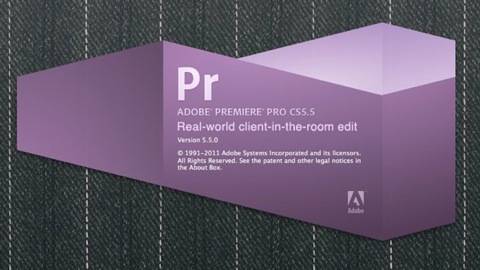
It is a must read for an Final Cut Pro 7 switcher. And has some great stuff on using it with an external monitor with either a Kona or a Matrox (seems Kona works better, but still has issues, especially with a long sequence).
Check it out if you get a chance. I am already making the switch to Premiere Pro CS5.5, though I am having issues with Lion, and this points out some issues I had not realized that you have to think about.
I hadn’t realized Premier Pro doesn’t have any sort of Auto Media Relinking, that each clip must be manually found. Of course with how slow Final Cut Pro 7’s could be, this might actually be faster.
No timecode window, which is a must, though was not added all that long ago to FInal Cut Pro.
Reveal in Project from Source Window! A no brainer since you can do it from the sequence!
Check out the whole article. It is worth checking out.
Rob TInworth's 10 years with FCP
Rob Tinworth’s 10 years with FCP a retrospective at Filmmaker.com.
Apple has new FCPX Videos Comparing it to AVID
Avid Event gives some tantalizing clues
There is some pretty amazing stuff here. LiveToEdit tweets:
3D, 7.1, new U.I., Kona, Decklink, Matrox, Bluefish support coming soon
and
3rd party I/O: no announcements, other than ‘we’re working with them for the future’
and
80% of pro systems are Avid, 50% of #Avid employees used to be in production
And even cooler
future is 64bit, new interface, WILL NOT lose known features, keyboard short cuts, etc.
And @comebackshane has this interesting tidbit.
Third party hardware support (Matrox, AJA, BMD, MOTU)...Plugin support from more vendors (Red Giant)...external control surfaces… #avid

And thanks to Pietari Creative for this awesome pic of the possible AVID Media Composer 64 Bit Interface.
•••••••••••
Pretty amazing news, though no timeline given. Still I love the look of the new interface, especially if is fully 64 bit, and does not lose all the features of previous AVID (see it can be done Apple).
And Black Magic and AJA support is huge, as is Red Giant Support, does that mean we may be getting Collorista 2 for AVID soon? Awesome.
It can’t come soon enough!
Helmut Kobler has an excellent article on being a Final Cuttter moving to Premiere Pro
Yes, well before all of Apple's recent shenanigans, I started to sense that Final Cut, along with all of Apple's professional apps and gear, was slowly being strangled to death. Here are a few of the harbingers of doom that caught my eye over recent years:
• Apple took nearly 2.5 years to upgrade Final Cut Studio from version 2 to 3 (and v.3 was only a moderate upgrade at that). Until then, updates had come at a much more aggressive pace.
Apple cancelled the popular Shake, promising to replace it with a new tool that never came.
• Apple got lazy with its Logic Pro app as well, letting development creep along with an upgrade about every two years.
• Apple stopped updating the Pro page on its web site long ago. There hasn't been a new item posted in almost two years: http://www.apple.com/pro/
Apple took more than a year to fix a glaring Final Cut 7 bug that made its Close Gap command unreliable. To break a core Timeline feature like Close Gap and not fix it for 14 months was offensive and inexcusable.
• Apple cancelled its Xserve RAID then its Xserve hardware.
• Apple started taking longer and longer to release Mac Pro workstations, and absolutely phoned in the latest upgrade last July. 511 days in the making, the newest Mac Pro was one of the most un-inspired hardware upgrades I've ever seen from Apple.
• Apple pulled out of industry trade events like NAB.
• Multiple rumors (and confirmation of rumors) of significant layoffs in the Pro Apps division.
• Multiple rumors that Apple was trying to sell off its Pro Apps division.
Take just a few of these and maybe they don't add up to anything. But take all of them together, and it's a real sign of Apple's low-to-non-existent priority for professional media. Yes, the writing has been on the wall for quite a while, and by 2010, I reluctantly began to read it. Late last year, I started to look at the two clear alternatives to Final Cut....
The rest of the article has some excellent reasons why he moved to Premiere, and documents the differences and similarities, and really gives a good idea of why to try out Premiere Pro, it really is a must read!
Techvessel has an interview with a former Avid Employee on FCP X
It’s hard to say exactly what Apple’s strategy was with their release of FCPX. Its announcement at the NAB convention seems to suggest that they were trying to get professional editors excited about FCPX, yet the lack of support and backwards compatibility with FCP7 shows either a disconnect, or outright disregard for the realities of being a professional editor.
This release feels similar to their previous iMovie reboot. In that case, I think Apple could afford to be more aggressive with abandoning the previous version of iMovie and starting from scratch. Many iMovie users probably don’t use it on a daily basis, so throwing out their previous experience with an older version and starting over really wasn’t that big of a deal.
For *professional* editors, this is an entirely different scenario. Pro editors use their software of choice all day, every day. They become masters at shortcuts and UI tricks to make them effective. If you’ve never seen a *good* professional editor at work, I can tell you it’s amazing. The speed and precision in which they work is staggering. They can do this because they’ve spent countless hours training on and mastering their tools. That’s why it’s unreasonable to expect that Pros would jump on board with FCPX on day one.
and
What happens if you’re currently on a project using FCP7, and you need to bring some new people on board to help finish the project? You’d better hope they already have a copy of the software, since now you can’t buy FCP7 any longer. I’m not sure what you do in that scenario. I think it’s these kinds of issues that show a lack of respect for the Pro editor that has gotten the community so riled up.
and
The bigger concern I would have if I were at Avid would be that it appears Apple is again trying to leapfrog their competition with a new paradigm for video editing. Avid’s interface was already showing its age, and now it’s only going to appear more antiquated in the eyes of young editors growing up on FCPX. Maybe Avid doesn’t necessarily see that as a big deal – they have their loyal users who aren’t going to switch and they know it. Remember also that Avid doesn’t make their money from the editor software alone – they also have big enterprise server systems that manage large amounts of media and also do things like big newsroom automation systems. These are things that Apple are not likely to compete with. However, in all those kinds of systems, the lynchpin is the Editor, and if none of the younger editors know how to use, or don’t care to learn Avid, that’s a big long-term problem.
As I said I don’t fully agree, as I don’t see FCP X really taking off in the condition it is in, and I believe some of it’s basic paradigms are so flawed (the magnetic timeline being one) that I don’t see this being the choice for young editors if they actually expect to work in a professional environment.
Premiere Pro Needed Feature
The ability to cut remotely and show your cut and see the producer and let them see you was an amazing addition by Apple, and something that really needs to be added into Premiere to bring it on par with Final Cut Pro 7.
AVID may work with AJA!
