Lion
Finder weirdness in OS X Lion
23/10/11 15:49 Filed in: Apple
I don’t know if this just affecting me, but I am having some finder weirdness in Lion.
First off it is not working as it did with Spaces when I had it set to have one finder for all windows, though I have the finder set for all, it seems I get some finder windows in some of the windows in Mission Control, and not in others.
And even weirder, I often have the same folder open in two different windows by different sorting methods, well it seems that this can’t be done anymore. When I change the sorting method in one window, it changes other windows with that same content to the same sorting method. WTF? This is horrible, and not how it should work at all!
Is this just happening to me, or have others noticed this?
First off it is not working as it did with Spaces when I had it set to have one finder for all windows, though I have the finder set for all, it seems I get some finder windows in some of the windows in Mission Control, and not in others.
And even weirder, I often have the same folder open in two different windows by different sorting methods, well it seems that this can’t be done anymore. When I change the sorting method in one window, it changes other windows with that same content to the same sorting method. WTF? This is horrible, and not how it should work at all!
Is this just happening to me, or have others noticed this?
Comments
Change Mail Sidebar Icon Size in Lion
08/10/11 17:04 Filed in: Apple
I don’t know if any of you were bothered by the fact that in Lion, the default icon size in Mail was much larger than it had been previously.
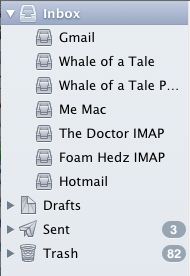
Personally it bugged the hell out of me, as I have a huge amount of mailboxes, and I didn’t know how to change the icon size.
Now I know. Go to System Preferences:General

And then chose Sidebar Icon size, which also controls the finder icon sidebar icon size (though not iTunes) and changes them within in Mail as well.
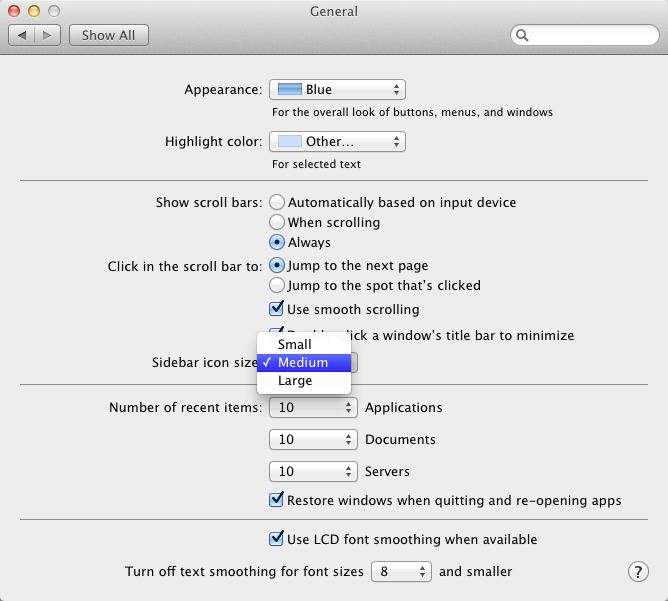
The default is medium, if you change it to small, the icons in mail are back to their old size.
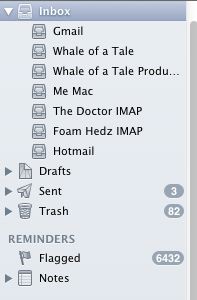
Yes, so much more pleasing!
Personally it bugged the hell out of me, as I have a huge amount of mailboxes, and I didn’t know how to change the icon size.
Now I know. Go to System Preferences:General

And then chose Sidebar Icon size, which also controls the finder icon sidebar icon size (though not iTunes) and changes them within in Mail as well.
The default is medium, if you change it to small, the icons in mail are back to their old size.
Yes, so much more pleasing!
Launchpad-Control from Chaos Space
08/10/11 16:45 Filed in: Apple

I don’t know anyone who like Launchpad, the iOS like App Launcher built into Lion, especially anyone with as many apps as I have, but if I were to use I would want something like this, which allows you to turn apps off from display (since deleting an app from Launchpad deletes the app from the computer completely).
Launchpad-Control is pay what you want and you can download it from ChaosSpace.
PilotMoon Scroll Reverser for Lion
08/10/11 16:12 Filed in: Apple
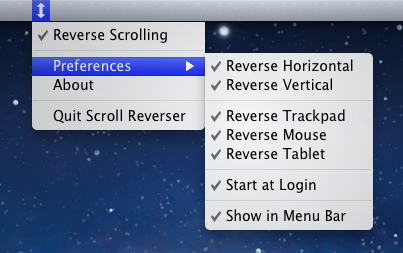
PilotMoon has released Scroll Reverser for OS X Lion. This cool little app not only lets you easily change the scrolling direction of Lion (which was reversed to be more iOS like, but it lets you set different preferences for mice vs trackpads, as a track pad actually makes sense to be reversed, but a mouse scroll wheel does not. Very cool, and it is free!
MacStories shows off RestoreMeNot Preference Pane
Macstories has an article on an interesting new preference Pane for OS X Lion RestoreMeNot, which is free and allows you to individually disable OS X Lion Restore Restore for Each Application of your choice.
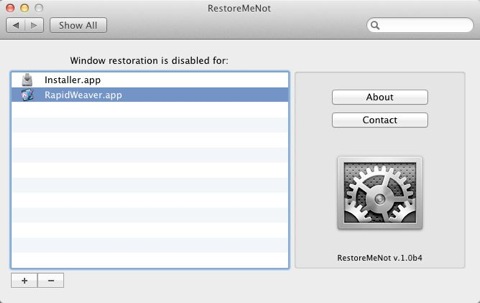
Personally I think this should have been built into OS X as I have had some issues with Restore and certain apps (Rapidweaver will open two instances of my site, and crash if I try and save, and the Core OS X service keeps trying to open the last installer that was opened instead of the one I am trying to open) so this is a very useful little tool.
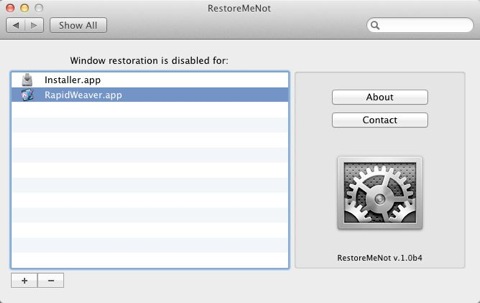
Personally I think this should have been built into OS X as I have had some issues with Restore and certain apps (Rapidweaver will open two instances of my site, and crash if I try and save, and the Core OS X service keeps trying to open the last installer that was opened instead of the one I am trying to open) so this is a very useful little tool.
Premiere Pro 5.5.1 not working with CUDA in Lion 10.7.1: FIXED
19/09/11 11:27 Filed in: Adobe
So I hadn’t tried the updated Premiere Pro, 5.5.1, which I was hoping had fixed my CUDA issues, but instead it has made them worse. I had to update my CUDA driver to 4.0.50 with Lion GPU Driver 7.4.10 2.70.05.05f01, and that allowed Premiere Pro to boot, and the program runs, but unfortunately without CUDA support. My Geforce GTX 285 is supported, but does not work with CUDA Support.
I have reported this to Adobe and to NVIDIA, but have not heard anything back as of yet.
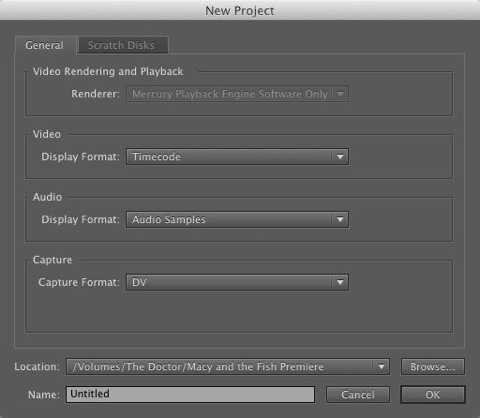
I did a complete Adobe uninstall and re-installed and I have CUDA support back. So something just wasn’t happy. Have to check on my plug ins now, but at least it is working correctly.
I have reported this to Adobe and to NVIDIA, but have not heard anything back as of yet.
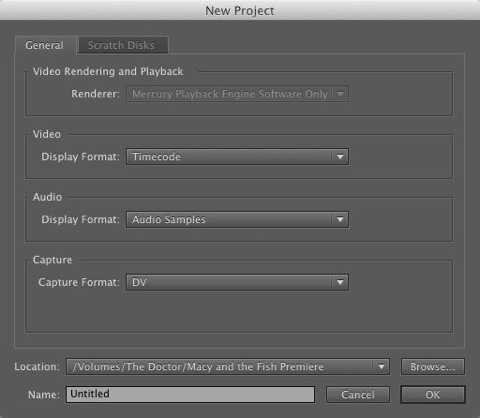
I did a complete Adobe uninstall and re-installed and I have CUDA support back. So something just wasn’t happy. Have to check on my plug ins now, but at least it is working correctly.
Top Kopriva of Adobe posts on Premiere Pro Issue
22/08/11 18:00 Filed in: Adobe
Todd Kopriva, who helped me out on the Adobe Forums has posted on the Premiere Pro NVIDIA Drivers issue with Premiere Pro. It is the same info I have posted before, but good to know they are still working on it.
Lion Spaces Controls
07/08/11 16:29 Filed in: Apple
Finally figured out something that was bothering me. I have already said that I hated that Apple had gotten rid of the spaces control panel to control which apps go into which desktop spaces, well the controls are still there, they have just been moved.
Once you have created multiple spaces in Mission control (I have 6).
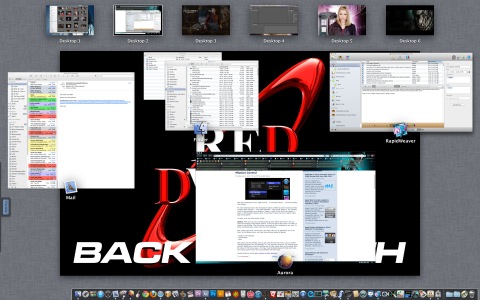
Open the Application which you want to put in different spaces, and then right click on it’s icon in the dock. You will get a menu like this one which lets you pick where to put the app.
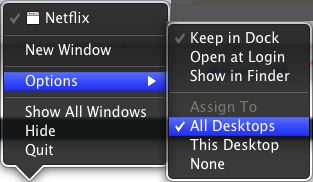
Honestly it is not as elegant as it was having the old control panel where you could set all apps, but it is pretty functionally and allows the same functionality, so I am happy.
Still not sure about Mission Control VS. spaces and Expose though. I use 6 desktops, if I start using full screen apps, I am sure going to have a lot on the top row, and I have a fairly large monitor.
Once you have created multiple spaces in Mission control (I have 6).
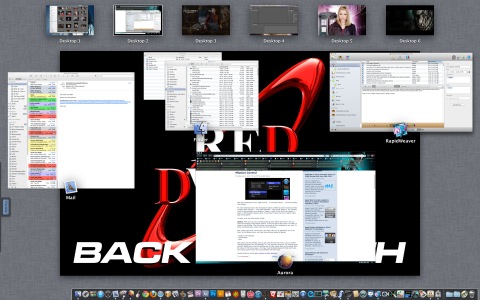
Open the Application which you want to put in different spaces, and then right click on it’s icon in the dock. You will get a menu like this one which lets you pick where to put the app.
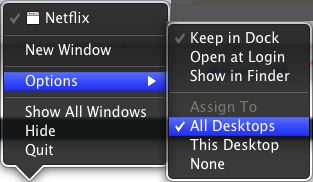
Honestly it is not as elegant as it was having the old control panel where you could set all apps, but it is pretty functionally and allows the same functionality, so I am happy.
Still not sure about Mission Control VS. spaces and Expose though. I use 6 desktops, if I start using full screen apps, I am sure going to have a lot on the top row, and I have a fairly large monitor.
MacFixit at CNET has a good article on Managing Lions Resume Features
Check out this MaxFixit article, it details ways to make specific resume states for different apps and how to lock out Apps from having resumes. These all work as advertised, though are a bit of a cludge, and hopefully someone will release an app to do this easier.
Premiere Pro in Lion Update 2
- OK, so NVIDIA has been able to re-create the problem, and there is a workaround. You must force the Mac into 64 Bit mode (If it can handle it). This Apple Tech Support Document gives how you can do it permanently or for a single boot.
If your Mac uses the 32-bit kernel by default, but supports the 64-bit kernel, you can start up using the 64-bit kernel by holding the 6 and 4 keys during startup.
To select the 64-bit kernel for the current startup disk, use the following command in Terminal:
To select the 32-bit kernel for the current startup disk, use the following command in Terminal:sudo systemsetup -setkernelbootarchitecture x86_64
sudo systemsetup -setkernelbootarchitecture i386Get your Library unhidden in Lion
21/07/11 07:56 Filed in: Apple
For those of you who are annoyed by the Library folder being hidden in your user folder in lion. Here is the terminal command to make it unhidden. You will have to change to you superuser to do it though.
Now if only I can change back the permissions on my Utilities folder so I can read and write...
A Quick Note: It looks like then 10.7.1 update reset this, so I guess you will have to keep making this change if you want to be able to see your library at all times.
chflags nohidden /Users/
/Library
Now if only I can change back the permissions on my Utilities folder so I can read and write...
A Quick Note: It looks like then 10.7.1 update reset this, so I guess you will have to keep making this change if you want to be able to see your library at all times.
Premiere Pro not working on Lion
20/07/11 13:15 Filed in: Adobe
I am having issues running Premiere Pro on OS X Lion with an NVIDIA Geforce GTX 285. It is crashing on launch, and seems to be a driver issues in Lion.
It seems that there is a new NVIDIA driver in Lion, as it is listed as 270.05.05f01, while the most recent NVIDIA drivers on their web site is 256.02.25f01.
And checking the CUDA Preferences it lists the current CUDA Driver 4.0.19 but says an Update is Required (though it is the latest CUDA for Mac Driver on NVIDIA's Web site).
Since this is the relevant part of the crash log, it looks like a driver crash to me, but the driver info is the 270.05.00 NVIDIA Driver.
This looks like it is a driver issue with the new Lion Drivers for the Geforce GTX 285.
The only way I was able to get Premiere to launch was getting rid of the 5.5 folder from the Application Support:Adobe:Premiere Pro: folder. The program launched, but would not show any video in the sequence or from any clips, and once I quit the program, when I tried to relaunch I got the same crash again.
Here is my Thread at Adobe forums on the matter. I also called Adobe Tech supper and got a case number. They had me install the older driver from NVIDIA’s web site, but that froze my Mac at the spinning wheel (the wheel just kept going and going) so I had to do a restore using Command-R. It works, but is slow as it has to re-download the Lion install.
It seems that there is a new NVIDIA driver in Lion, as it is listed as 270.05.05f01, while the most recent NVIDIA drivers on their web site is 256.02.25f01.
And checking the CUDA Preferences it lists the current CUDA Driver 4.0.19 but says an Update is Required (though it is the latest CUDA for Mac Driver on NVIDIA's Web site).
Since this is the relevant part of the crash log, it looks like a driver crash to me, but the driver info is the 270.05.00 NVIDIA Driver.
0 libcuda_270.05.00.dylib 0x000000011769286f cuGraphicsGLRegisterImage + 4359831 libcuda_270.05.00.dylib 0x00000001176c1e25 cuGraphicsGLRegisterImage + 6299572 libcuda_270.05.00.dylib 0x000000011766efa9 cuGraphicsGLRegisterImage + 2903773 libcuda_270.05.00.dylib 0x0000000117669a8b cuGraphicsGLRegisterImage + 2685874 libcuda_270.05.00.dylib 0x0000000117671b0c cuGraphicsGLRegisterImage + 3014845 libcuda_270.05.00.dylib 0x000000011766e2a7 cuGraphicsGLRegisterImage + 2870476 libcuda_270.05.00.dylib 0x00000001176372f2 cuGraphicsGLRegisterImage + 618427 libcuda_270.05.00.dylib 0x0000000117637caf cuGraphicsGLRegisterImage + 643358 libcuda_270.05.00.dylib 0x00000001176d83c8 cudbgGetAPIVersion + 869529 libcuda_270.05.00.dylib 0x000000011762715c cuGLCtxCreate_v2 + 10810 com.adobe.GPUFoundation.framework 0x000000010cf3fe4c GF: evice::InitializeContextAndLoadKernels() + 194811 com.adobe.dvacore.framework 0x0000000100190b3e dvacore::threads::ExecuteTopLevelFunction(dvacore::threads::Allocated FunctionT
evice::InitializeContextAndLoadKernels() + 194811 com.adobe.dvacore.framework 0x0000000100190b3e dvacore::threads::ExecuteTopLevelFunction(dvacore::threads::Allocated FunctionT > const&) + 4612 com.adobe.dvacore.framework 0x0000000100190438 dvacore::threads: anonymous namespace)::WrapGCDAsyncCall(void*) + 2413 libdispatch.dylib 0x00007fff8f9887e9 _dispatch_worker_thread2 + 25514 libsystem_c.dylib 0x00007fff8b2913da _pthread_wqthread + 31615 libsystem_c.dylib 0x00007fff8b292b85 start_wqthread + 13
anonymous namespace)::WrapGCDAsyncCall(void*) + 2413 libdispatch.dylib 0x00007fff8f9887e9 _dispatch_worker_thread2 + 25514 libsystem_c.dylib 0x00007fff8b2913da _pthread_wqthread + 31615 libsystem_c.dylib 0x00007fff8b292b85 start_wqthread + 13 This looks like it is a driver issue with the new Lion Drivers for the Geforce GTX 285.
The only way I was able to get Premiere to launch was getting rid of the 5.5 folder from the Application Support:Adobe:Premiere Pro: folder. The program launched, but would not show any video in the sequence or from any clips, and once I quit the program, when I tried to relaunch I got the same crash again.
Here is my Thread at Adobe forums on the matter. I also called Adobe Tech supper and got a case number. They had me install the older driver from NVIDIA’s web site, but that froze my Mac at the spinning wheel (the wheel just kept going and going) so I had to do a restore using Command-R. It works, but is slow as it has to re-download the Lion install.
Editing Software on Lion
So I am checking Editing Software Compatibility of Mac OS X Lion.
As Apple Said Final Cut Pro 7.0.3 does open fine in Lion, though it does ask me to register, though the button to register is grayed out.
The Demo of AVID Media Composer 5.5.2 boots and runs just fine.
Adobe Premiere Pro 5.5 I am having issues with. and it won’t start. Adobe claims it should run fine, so I am going to try and re-install and see what happens. It is weird as After Effects and Photoshop work fine, but just Premiere won’t boot.
As Apple Said Final Cut Pro 7.0.3 does open fine in Lion, though it does ask me to register, though the button to register is grayed out.
The Demo of AVID Media Composer 5.5.2 boots and runs just fine.
Adobe Premiere Pro 5.5 I am having issues with. and it won’t start. Adobe claims it should run fine, so I am going to try and re-install and see what happens. It is weird as After Effects and Photoshop work fine, but just Premiere won’t boot.
What I don't like about OS X Lion So far
20/07/11 09:10 Filed in: Apple
Well it just came out today, so I have obviously not dealt enough with Lion to really know, but i have a few annoyances already.
I hate the new scroll bars and how they disappear, and even though you can make them always show up, I hate the removal of the arrows at the ends. I was always a fan of double arrows at both ends, but to not have them at all is stupid.
I don’t like the new Address book, as it is harder to add an entry and then add it to a group as it is on 2 different pages and takes extra steps to do so.
The death of Power PC apps completely is annoying, though only affects one app I have, which was an app that published my now playing song in iTunes to my FTP server. I will have to find a reasonable alternative.
The death of the spaces control panel. I for one use spaces all the time, and I love it. I have different screens for Final Cut Pro, Premiere Pro, After Effects and Photoshop, and could easily use the spaces control panel to pick which app showed up where, and have some apps show up everywhere, like Safari and iTunes. Now this has been taken away. At least it still remembers my old settings (though I had to turn off the auto rearranging of spaces which just confused things). I get mission control, but I would love to be able to name my spaces, and once again have real control over what apps show up where. Hopefully someone will release a 3rd party app to return this functionality. I mean I am glad it remembered my old Spaces settings, but not being able to easily change them is a real pain.
Not sure I like the new Mail. I was fine with how it was, and think it actually shows less info now than it did before, but at least the classic view is still available, so i can switch back if it really annoys me.
Launchpad is useless to me, and I have way too many apps for it, but might be nice for a novice user.
I am sure I will have more as I use it.
For a thorough review check out Ars-Technica’s Extensive Review, which you can also get in ebook or pdf format, though you will have to pay for it to get it in those formats.
EDIT:
I have some additions. I don’t like that in Finder windows the custom icons for hard drives no longer show up. I use custom hard drive icons for a reason for easy visual identification of drives, and not having this just slows things down.
I hate that the user library is now a hidden file, as I want to be able to go there if I need to easily. And the Utilities folder now requires administrator privileges to make changes, and strangely it won’t let me add myself in the info panel. Hopefully this is just a bug, because I trust myself with my own Utilities folder!
Another thing I hate. The ability to turn off the backwards scrolling requires either a Trackpad or a magic mouse! Well what if you only have a 3rd party mouse? That needs to be settable no matter what!
I find the Address book to be a major step backward, as it takes extra steps to do what it could do before. To add a new entry you must be within a group, but to add an entry to different groups, you have to click to see groups. I would rather have a 3 way window pane than a 2 way pane as it is now.
ADDITIONAL:
I don’t know if it is because I use a third party mouse driver (SteerMouse from Japan which I have used to enable a third mouse button on my EOL Microsoft Trackball Explorer, the best trackball ever made, which I used when using Shake and Color, both of which I probably won’t be using anymore) or if it is a feature of Lion, but moving the mouse no longer wakes my computer up. I have to hit the keyboard, which is just annoying! Is this a feature?
I hate the new scroll bars and how they disappear, and even though you can make them always show up, I hate the removal of the arrows at the ends. I was always a fan of double arrows at both ends, but to not have them at all is stupid.
I don’t like the new Address book, as it is harder to add an entry and then add it to a group as it is on 2 different pages and takes extra steps to do so.
The death of Power PC apps completely is annoying, though only affects one app I have, which was an app that published my now playing song in iTunes to my FTP server. I will have to find a reasonable alternative.
The death of the spaces control panel. I for one use spaces all the time, and I love it. I have different screens for Final Cut Pro, Premiere Pro, After Effects and Photoshop, and could easily use the spaces control panel to pick which app showed up where, and have some apps show up everywhere, like Safari and iTunes. Now this has been taken away. At least it still remembers my old settings (though I had to turn off the auto rearranging of spaces which just confused things). I get mission control, but I would love to be able to name my spaces, and once again have real control over what apps show up where. Hopefully someone will release a 3rd party app to return this functionality. I mean I am glad it remembered my old Spaces settings, but not being able to easily change them is a real pain.
Not sure I like the new Mail. I was fine with how it was, and think it actually shows less info now than it did before, but at least the classic view is still available, so i can switch back if it really annoys me.
Launchpad is useless to me, and I have way too many apps for it, but might be nice for a novice user.
I am sure I will have more as I use it.
For a thorough review check out Ars-Technica’s Extensive Review, which you can also get in ebook or pdf format, though you will have to pay for it to get it in those formats.
EDIT:
I have some additions. I don’t like that in Finder windows the custom icons for hard drives no longer show up. I use custom hard drive icons for a reason for easy visual identification of drives, and not having this just slows things down.
I hate that the user library is now a hidden file, as I want to be able to go there if I need to easily. And the Utilities folder now requires administrator privileges to make changes, and strangely it won’t let me add myself in the info panel. Hopefully this is just a bug, because I trust myself with my own Utilities folder!
Another thing I hate. The ability to turn off the backwards scrolling requires either a Trackpad or a magic mouse! Well what if you only have a 3rd party mouse? That needs to be settable no matter what!
I find the Address book to be a major step backward, as it takes extra steps to do what it could do before. To add a new entry you must be within a group, but to add an entry to different groups, you have to click to see groups. I would rather have a 3 way window pane than a 2 way pane as it is now.
ADDITIONAL:
I don’t know if it is because I use a third party mouse driver (SteerMouse from Japan which I have used to enable a third mouse button on my EOL Microsoft Trackball Explorer, the best trackball ever made, which I used when using Shake and Color, both of which I probably won’t be using anymore) or if it is a feature of Lion, but moving the mouse no longer wakes my computer up. I have to hit the keyboard, which is just annoying! Is this a feature?