Larry Jordan previews FCP X features to come
Maybe Apple can make FCP X a real Pro Editing Program, but the bad word they have created with the initial release will forever taint it. Honestly they should be a doing a 64 bit Final Cut Pro 8, and put in as many new features from X as they can as additions, and that might convince people they are still going for the pro market, but FCP X in my opinion will be forever tainted.
How Apple took the Pro out of FCP
I totally agree with the conclusions and think it was one of the stupidest moves Apple has ever made, but it looks like Adobe and AVID are ready to take the slack.
Apple Updates FCP X, Motion 5 and Compressor 4
Sounds like the biggest edition is better broadcast monitor support and better Multicam performance. So mostly bug fixes, but the broadcast monitor support is certainly important.
Little Frog in High Def, 10 things will miss about FCP
Editorial: Problem with iOS
It is easy to sort within iTunes, as first off I have a trackball and a scroll wheel so I can move through my playlists and movies very quickly on my mac, but it is way too much scrolling in iOS. Sure in some apps you can click on the letter to jump, but there needs to be a quicker way to scroll.
This is even worse in Apple TV. I have an Apple TV to be able to watch the movies on my HDTV instead of my Mac. To find a movie on my Apple TV I have to scroll through my 1091 items, which is slow and not very efficient. They need a quick ability to search or a way to easily pick starting letters.
On my iPad there needs to be a faster to jump pages. I have way too many apps, but I use them, and have them very well organized, but to get from the first to the last page takes a whole lot of scrolling. I want a way to quickly see all the pages and jump to where I want to go instead of just having to scroll.
iOS is great, but it needs work, and honestly it needs more functionality like Mission Control. Instead of the MacOS being more like iOS, iOS needs to be more like the Mac.
Honestly for me in an ideal world I would have a very powerful MacPro, that was expandable and more upgradeable. I am talking even new Motherboards and processors, so it could last years. I would be able to access it in my office for screaming fast speed and video editing especially, but it would have an online portion where I could access it all the time from other computers, say my iPad and a laptop. So I could use the apps there, and basically have dumb portals as my laptops and iPad that could access my main computer and run it’s apps and use it’s documents. And honestly I don’t want everything stored in the cloud, because I don’t trust it, I would rather have the main storage local for me.
Now that is a best case scenario, but that way I could have one computer and one file system, and I could use it from anything with an internet connection. Now this would require fast internet everywhere, and the end of all these internet caps on broadband and wireless.
Now I might not be able to edit completely remotely, but I should be able to do all of the basic things on my computer and work with my computer, and even do basic editing.
Who knows when the technology will be there, but hopefully before too long.
The New iPad Rocks

So the new iPad does pretty much totally rock, especially over my first generation iPad. And really it all comes down to the gorgeous screen. The screen looks absolutely amazing. It glows. Actually at first I didn’t think it looked that good since my wallpaper was showing my old wallpaper which looked pretty bad, but when I replaced it with a better image, wow, the whole thing pops!
And it is good to have more RAM as the thing just seems to run better.
Still missing not having Siri, especially since the dictation feature (which does OK) has to have an internet connection, so I don’t get why there is no Siri!
Still this is certainly the best iPad, though apps need to be updated. The wired magazine app has some jagged looking text, but then of course the apps will be so much bigger, so I wish it was 128GB, but 64 GB is certainly not bad, especially after having 24.
Glad to have it up and working, though it did take a lot of sorting to get my apps into place after having to use such an old restore, and I forgot how long backing up takes every time I sync the ipad with my desktop, but oh well.
And my wife loves having my old iPad 1. She is carrying it everywhere, so that is certainly a good thing.
Restore from Cloud not working with new iPad
Unfortunately I have been syncing to the cloud with my iPad 1, and it seems that a restore from the Cloud does not work right. Instead all the apps get stuck either loading or waiting, and they never move forward. I seem to be able to install new apps, but I can only delete the old apps and if I try to re-install they continue getting stuck. And I have wiped it 2 times in hopes of trying again, but I seem to keep getting the same problem. I wonder if the cloud is down because so many people are restoring today?
I decided to try from my October Backup via iTunes, but took half an hour for iTunes to do anythign with it, it kept balking and saying it seems an iPad, but doesn’t recognize it.
Took a while, but I finally got my new iPad to connect to iTunes via cable and do a restore from an old backup to the computer. It is from October, but hopefully it will work. What seems promising is that now the iPad says Restore in Progress with a shot of water and clouds. It is taking about 20 minutes, then I assume it will start installing apps. We shall see, but I am have already turned off cloud sync for my iPhone and gone back to syncing to my computer, and will do the same to the new iPad if I can manage to restore the thing to any semblance of where it once was.
OK, now it is restarting, and we have the firmware or update screen on the iPad.
And am on the App install stage. 240 Apps, so this could be a while. Hopefully they will install.
UPDATE:
Yes, restoring from the computer worked, so either iCloud is messed up or not working right as too many people are using it now, anyway I am moving back to local backups, as it is more secure and actually seems to work!
Am having to add all the apps since October, wow that is a lot of apps, and will be a lot of sorting, but oh well.
The new iPad has arrived
Looks pretty sweet, but is currently syncing and since my sync is with iCloud I am sure it is going to take forever, so I am leaving for work in a minute and hopefully it will be done when I get home.
And I am setting up my old iPad on Kelly’s computer, so she will have it when she gets home.
Woohoo, new iPad.
Marware EvoVue case for Newest iPad
I have one of there cases for my iPad 1 and totally love it, and after I found out that M-Edge does not have custom printed cased with magnets (they have them without) for the new iPad I went for another Marware, and it is a great case.
They have a variety of cases for the new iPad, but I went for the EcoVue, which is what I had, and it is even better now.

It even includes a pen and an elastic to hold it on the side. It has a space for the camera to fit through , they moved the place to put the iPad in to the side with the top on it so it won’t fall out, and it has a little stand for having it prop up on a desk.


This is an excellent case, and well worth the price of $54.99.
Well the case fits awesome, the magnets work well. This is an awesome case. I highly recommend it.
Still waiting on my New iPad
Index Card for iPad Updated to 3.0
What's New in Version 3.0.0
• Column view: Displays stacks in columns. Scroll independently. Great for TV writers, and those that like to view act breaks vertically.
• Stack count indicator: Displays how many cards a stack contains
• Selectable font size for cards on main corkboard (small - 5 lines of text, medium - 6 lines, large 7 - lines)
• Preview: See what your compiled project will look like
- Open In... : Send Simple Text or RTF file directly in another iPad app, without needing to use mail or dropbox. Great for working on a plane!
- Print: Send your file to AirPrint enabled printer
• Text Selection options:
- Selecting a URL (including http://) presents Open in Safari option
- Selecting an email address presents Mail Composer option
- Word count for selected text displayed in popover
• Forward Delete: Extended keyboard button enables delete to the right of the cursor
• Label memory: The last selected label will be the default for new cards
• Stats: Displays Project count, Card count for entire app (accessed via Info button on menubar)
• RTF export font now matches screen app display font
• Navigate to previous card from a new card (when working on a new card, swipe left-to-right)
• Editing screen background matches user setting
FIXES & ENHANCEMENTS
• Onscreen keyboard will no longer partially cover the last line of text, when Long Text is set to OFF
• Changes in progress will be saved if you leave the app while editing screen is still open (didn't tap Cancel or Done)
• Adding a new card while viewing back of card notes, will flip you to the front of the new card, ready for typing in Title
• Tapping the button for a popover that is already visible will dismiss it
• Selected item count now displayed in title, instead of individual buttons
• Select All / None toggle button for quicker selection of cards
I am looking forward to try this out, as I have already outlined a screenplay on this app and loved it. This is an excellent app all the way around.
My the new iPad has shipped, still not delivering till Friday
New Apple TV does 1080p

They have also upgraded the software, and second generation versions have already got the update. It is much easier to navigate and they have added Vimeo support as well, and Netflix now has 1080 support for streaming (though I no longer have Netflix as I am doing Amazon Streaming and using my Roku which already does 1080). And it keeps it same size and shape for $99 and comes out the same day as the new iPad, March 12th, next Friday.
Apple releases the new iPad
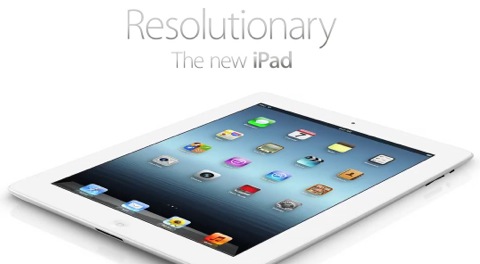
Apple has surprised no one and released the new iPad. Retina Display, more Ram, a better processor, better graphics, an improved forward camera (thought not the camera facing you) and 4G internet, for the same price. .
There is also a new iPhoto App that looks pretty impressive, though I don’t have the hard drive space to keep that many photos on my phone, though maybe if they expanded cloud or made it more like Adobe Carousel. Will check it out on my iPhone 4.
The weirdest thing is that Siri is not included, but I guess since not every model can have always on internet, though it can dictate what you say to it, so the technology is there, they just haven’t activated Siri.
Too bad there is not more processing power and more hard drive space, as well as a better forward facing camera but it is still a rocking machine. I can’t wait to get it!
I am getting one with my X-Mas Money! Thanks Mom and Baba! I can’t wait for Friday March 12th to come. Going to have to see about going in late for work so I can make sure I get it.
AT&T Throttles Unlimited Plan at 3GB
Philip Hodgets getting FCP 7 to FCP x
PHYX releases Defocus for FCP, Motion and After Effects
Some Features are
- Chroma Aberration – Editors can simulate chroma aberration – the imbalance of RGB color channels that can occur with camera lenses.
- Fast Defocus – This effect can be used to simulate ‘bokeh,’ or out-of-focus lens effects. Editors can create depth of field with the use of a depth mask, rack-focus effects, and more.
- Pan / Tilt – A popular effect used in many motion pictures and music videos, users can create a tilt-shift setup for still and motion picture cameras, with smooth, defocused gradients.
- Vignette Vision – With two effects options, editors can defocus either the outer edge or the center of the image. Defocusing the outer edge simulates POV shots, vintage lenses and more. Defocusing the center of the image allows editors to censor images, create hallucinations, etc.
You can read all about it at Noise Industries Site.
FCP.co lesson 1 - 3 on FCP X Multicam
The guys at FCP.Co have posted a video from Mark Spencer and Steve Martin on Macbreak Studio on how to use the new multi-cam feature.
Part 2 of 3 has now been released.
Part 3 of 3 is now out.
Canon MXF ingest for FCP X
Apple has Announced Snow Lion
New features include:
- Further integration with iCloud, which keeps your mail, calendar, contacts and documents in sync.
- iChat has become Messages, and includes support for messaging with iOS devices and you can download a beta today. It is still a little rough, but being able to have my iMessages synced across all my devices is very cool.
- Reminders is now on the Mac and syncs with iOS, though this should have been there from the start.
- Notes is now on the Mac as welll
- Notification Center on the Mac access with a 2 finger swipe is just like the iOS version, and looks like it will replace GROWL for notifications on the Mac.
- Share Sheets allows you to contextually aware share where you are from Safari, Notes, iPhoto
- Twitter has been fully integrated into the OS, just like on iOS
- Game Center is now integrated into the OS, and you can supposedly play some games between the mac and iOS.
- AirPlay Mirroring allows you to mirror your computer to your Apple TV.
- Gatekeeper is the most controversial new feature, initially is set to only allow apps from the Mac App Store, but can be turned off so you can install your own Apps.
- Another unannounced feature is that Sotfware Update is now gone and integrated into the Mac App Store. This one I find weird, as you don’t upgrade your iOS device through the app store, you have to go into settings to do the update, so why shouldn’t you have to go to Software Update?
Of course it doesn’t come out to till the summer so features will change, and hopefully the color finder icons will return!
AND AN IMPORTANT NOTE FOR EDITORS AS FINAL CUT PRO 7 will likely no longer work on Mountain Lion, so it is time to move on.
Next MacPro 16 Core and NVIDIA Graphics?
They would be powered by the new Ivy Bridge 22 nanometer Xeon processors which can have 8 cores and 20MB cache, making for 16 core machines, with 32 virtual machines. And even more exciting to me is the possibility of returning to NVIDIA and their soon to released Kelper hardware. This would mean CUDA acceleration in Adobe Premiere, and hopefully the next generation Quadros being released for the mac. This could mean that Jobs fued with NVIDIA is over. Wouldn’t that rock!
Apple Has Updated FCP X added Multicam, 3rd Party FCP 7 Project Import
APPLE’S RELEASE NOTES
According to the Release Notes from Apple, Final Cut Pro X version 10.0.3 adds the following features:
- Multicam editing with automatic sync and support for mixed formats, mixed frame rates, and up to 64 camera angles
- Media relink for manual reconnect of projects and Events to new media
- Ability to import and edit layered Photoshop graphics
- Advanced chroma keying with controls for color sampling, edge quality, and light wrap
- XML 1.1 with support for exporting basic primary color grades and both importing and exporting effect parameters and audio keyframes
- Multiple improvements to the Color Board, including new key commands, editable numeric fields, and adjustable parameters that act like infinite sliders when dragged
- Ability to reorder color corrections in the Inspector
- Reveal in Event Browser shows clip range in the filmstrip while in List View
- Batch offset for clip date and time
- Ability to search text added to Favorite and Reject ranges
- Automatic restore of projects and Events in case of file corruption
- Beta version of broadcast monitoring with third-party PCIe and Thunderbolt I/O devices
- Improves performance when editing text in titles
- Improves performance when applying an effect from the Effect Browser
- Improves key-framing behavior in the Inspector, with keyframes automatically added when moving to a new point in time and adjusting a parameter
- Modifies transition behavior so that all newly added transitions use available media and maintain project length
- Fixes an issue which affected audio solo while skimming
- Resolves issues related to using Synchronize Clips with media containing a silent audio channel
- Fixes an issue in which constant speed retiming was not properly applied when using the Paste Effects command
The 3rd Party FCP XML transfer apps are created by Intelligent Assistance and include 7toX and Xto7. 7toX is available for $9.99 and Xto7 is $49.99 in the App Store, and both with XML much like Premiere Pro ability to open XML files from FCP 7.
Looks like Apple is listening and has added back many of the features that are necessary for a Pro to Use this software, even Beta support for broadcast monitors, and multicam, and especially the ability to relink media to different clips. The biggest are the utilities from Intelligent Assistance, which should be free and integrated, but it is great that they are available at all.
Compressor and Motion have also been updated.
Now FCP X does become a viable editing app and successor to FCP 7, though we still don’t know for how much longer FCP 7 will run on the latest OS’s, so it is time to freeze a system to keep FCP 7 viable and be able to even export XML to be able to import into FCP X (Since it does not work with project files).
And no matter what I still think that that the basic editing techniques of FCP X is broken. The inability to have numbered tracks just would not work with the DR workflows that I cut with and make Media Composer and Premiere the real solutions available for editing with. And honestly FCP X will make more people think they are professional editors and leave the high end jobs to people who can use the other software. Sure you will still be able to make good stuff with FCP X and it does have a powerful engine with impressive features, but it’s fundamental changes to editing are not going to revolutionize the industry, but instead continue to drive people to Adobe and AVID.
I still say Apple should have released this as a new App and made a 64 bit version of FCP 7, and slowly added the new features they wanted to implement instead of this scorched Earth policy which has and will continue to alienate the high end post people.
I think the fact that the Final Cut Pro User Group is now the Creative Pro User Group says a lot. Still the updates to FCP X will mean that more people can and will use it, and I am glad Apple is actually listening to some of the complaints, but mostly I hope it means that AVID and Adobe continue to upgrade their software. After all Premiere Pro really needs to be able to do more than 4 angle multi-cam and the automatic syncing, and being able to re-sync at a later time are very cool features that it could use.
Arstechnia on why Pros are moving away from Apple
I mean my first Apple was a IIC, and then a Mac Classic and I have never looked at a Windows PC, but have been pricing them out of late, and even talked to adobe to find out the process for moving my Creative Suite license to Windows, as it is likely that Mac just won’t be around for me as a professional editor and graphics artist.
FxFactory updated to 3.0

Noise Industries has updated their Flag Ship Plugs in suite to version 3.0!
This version has new Playback Ready transitions, as well as other new updated effects for it.
Still I wish they had added Premiere Pro support, as having Final Cut Pro support is no longer so important for me (yes I still use After Effects) and Adobe Media composer support would be nice as well.
Bunim/Murray drops Final Cut Pro for AVID
Due to the large volume of media generated by our reality shows, we needed to re-evaluate our editing and storage solutions. At the same time, we were looking for a partner who would understand our long-term needs,
Basically FCP X is not good enough, and FCP 7 is old and gettiing long in the tooth, and with AVID now being 64 bit, they felt the need to make the move.
Apple finally brought iBooks inline with the Kindle App
Did Apple have a completed 64 Bit Final Cut Pro 8 that they scrapped?
Harrington said in the video:
"There was a Final Cut 8 and it was 64bit and it was done and they looked at it and said 'This is not what we want to do, this is evolutionary, this is not revolutionary' and they killed it."
If this is true I am totally disgusted. If it is true, Apple should have released the 64 Bit Final Cut Pro 8, and also released Final Cut Pro X as something else, probably iMovie Pro and then done what they could to implement some of the new technology as add ons to Final Cut Pro 8. They would have had a huge hit on their hands, and could have revolutionized editing, but instead they have killed Final Cut Pro as a professional editing program and made FCP X a completely consumer program. Sure it has some great technology, but it will never become a standard even if it does have some good new ideas, because it does not work as well or efficiently as Final Cut Pro 7.
I still can’t figure out why they did this to begin with. A new program that is a revolution is fine, but you should not throw out an industry standard program because you have a new idea.
Will Apple return to NVIDIA for Laptops?
If this happens, maybe you will even be able to get an NVIDIA GeForce GTX 590 for the MacPro (if they release one more MacPro system at least), it won’t top an SLI system for CUDA, but would be a pretty serious CUDA system.
One can only hope!
What PC to replace a MacPro if MacPro's go away as rumored

I have doing research into what PC could replace a MacPro is Apple does abandon the MacPro which seems more likely with Apple’s complete shift to consumer. I had previously edited on the kick ass HP workstations, but would no longer trust them, with their waffling on the entire PC division.
Well I found these guys that create custom machines for editing. Puget Systems looks like the way to go. Especially if you go the completely Custom Liquid Cooled route.
Personally I think I would go with the new Core i7’s instead of Xeons (I love being able to have multiple CPU’s for rendering in After effects, but the price is ridiculous and then you can’t go Dual SLI with your NVIDIA cards) and dual SLI with NVDIA GeForce GTX 590 for CUDA support and likely a Black Magic Decklink HD Extreme 3D, thought a Black Magic Ultrastudio Pro might just be the right solution.
Gear Live on how to access your iDisk after moving to iCloud
• Open Finder and press ⌘K (Command + K) • Enter 'https://idisk.me.com/yourMobileMeName' as the Server Address (without the quotes) • Click the Connect button
Very useful since those of us who payed for Mobile Me still have our iDisk for another year!
Apple has released an FCPX Bug Fix to 10.0.2
• Fixes an issue where a title may revert to the default font after restarting Final Cut Pro X
• Resolves an issue that could cause files recorded with certain third-party mobile devices to play back incorrectly
• Addresses a stability issue caused by changing the start time on a Compound Clip
No major new features, but at least they are doing bug fixes.
Is Apple Killing the MacPro
AppleInsider is reporting that Apple is considering killing the MacPro as it is no longer profitable.
What I don’t think you get is how many graphics houses and editing houses will be leaving the Mac completely if this happens.
Without NVIDIA cards you can barely edit with Premiere Pro or even use programs like SMOKE, and if the artists are going to move to PC, there whole facilities will go PC, and Apple will lose a lot of it’s coolness, and a lot more business than they think they will.
AVID already gives you PC and Mac Versions on one disc, and without a MacPro, and it's PCI cards you lose a lot of functionality, like AJA or Blackmagic cards (and no the thunderbolt cards are not as good, and there is no SAS storage solutions for thunderbolt).
Still an Alienware is looking better and better. Kick ass NVIDIA graphics make it the only choice for an editing laptop (since Premiere Pro needs an NVIDIA card), and if the MacPro goes, then it is time to move PC.
I already feel betrayed by you for what you did to Final Cut Pro X, as I have been an avid Final Cut Pro supporter since version 3, and Final Cut Pro X is not it's replacement, but a program that has some of it's functionality and is not superior to AVID or Premiere Pro, and if you get rid of the MacPro that will be the last straw.
I am not a windows fan, and think the fact that the main programming language for Windows 8 being HTML 5 is just shooting themselves in the foot, but at least I can use high end graphics and will still have PCI slots!
Please Apple I love you, and have since my Apple IIC, but more and more it looks like you are leaving me the graphic pro and video editor behind, and it makes me sad, but you are making a PC and windows look more and more attractive.
Please keep making MacPro's and keep updating them (quicker than you have been) and make them compatible with more graphics cards, because we will keep buying them, but if you stop making them we will be leaving the Mac in Droves.
Jonah Lee Walker
Video Editor and Graphics Artist
Automatic Duck Plugs Ins are FREE!

I honestly thought with them moving to Adobe that the old plug ins were gone for good, but it seems not as Automatic Duck has released all their old plug ins for FREE!
I already owned Pro Import AE 5.0, which allows you to import either Final Cut Pro 7 or AVID Media Composer sequences into After Effects. You use Free XML exporter for FCP and it works almost perfectly. A must have.
Pro Export FCP 5.0 is for FCP X and is to allow OMF export.
Pro Export FCP 4.0 lets you export either OMF or AAF from FCP to AVID, and I previously owned this.
And their is Pro Import FCP 2.0 which allows you to import an AVID sequence into Final Cut Pro.
And they are all FREE. So download them now. Sure they will not be updated again, but free is a huge price drop!
Walter Murch on FCP X
While Walter is encouraged by the updated FCPX version last month, he hasn’t used it on any real work yet, so he is cautiously optimistic (and still traumatized he says). “Do they love us? No…I know they like us….but they keep saying they love us??”
Actually sounds like he while he has used AVID in the past, he is going to try Premiere Pro to see where it is at, and then see if it is AVID or Premiere Pro.
Personally I am liking Premiere Pro, though it still needs some features to go on par with FCP 7 (though it does beat it in others).
Finder weirdness in OS X Lion
First off it is not working as it did with Spaces when I had it set to have one finder for all windows, though I have the finder set for all, it seems I get some finder windows in some of the windows in Mission Control, and not in others.
And even weirder, I often have the same folder open in two different windows by different sorting methods, well it seems that this can’t be done anymore. When I change the sorting method in one window, it changes other windows with that same content to the same sorting method. WTF? This is horrible, and not how it should work at all!
Is this just happening to me, or have others noticed this?
TUAW on Disabling Autoupload for iCloud Photo Steam
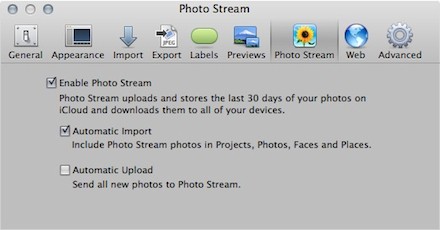
This is what to uncheck in iPhoto, otherwise you will upload all your new photos from iPhoto, which is fine from you iPhone, but if you are shooting camera raw, is going to quickly fill your iCloud (which only comes with 5GB of space) and you iOS device.
I mean luckily I have 25 GB of iCloud space as I was a mobile me subscriber, and I have a lot of documents and comics on my iPad, but it only has 10GB free of the 25GB of iCloud space, so putting up full size RAW images would be disastrous. And you can still add images to your photostream by dragging and dropping, though you can’t remove images (which is plain stupid in my opinion).
DaVinci Resolve 8.1 FCPX Support
| The Provideo Coalition is reporting | that DaVinci Resolve 8.1 now has support for FCP X and conforms and roundtrips. So you can now do a full color out of FCP X, though you audio is still going to be hard to conform without tracks.
Change Mail Sidebar Icon Size in Lion
Personally it bugged the hell out of me, as I have a huge amount of mailboxes, and I didn’t know how to change the icon size.
Now I know. Go to System Preferences:General

And then chose Sidebar Icon size, which also controls the finder icon sidebar icon size (though not iTunes) and changes them within in Mail as well.
The default is medium, if you change it to small, the icons in mail are back to their old size.
Yes, so much more pleasing!
Launchpad-Control from Chaos Space

I don’t know anyone who like Launchpad, the iOS like App Launcher built into Lion, especially anyone with as many apps as I have, but if I were to use I would want something like this, which allows you to turn apps off from display (since deleting an app from Launchpad deletes the app from the computer completely).
Launchpad-Control is pay what you want and you can download it from ChaosSpace.
PilotMoon Scroll Reverser for Lion
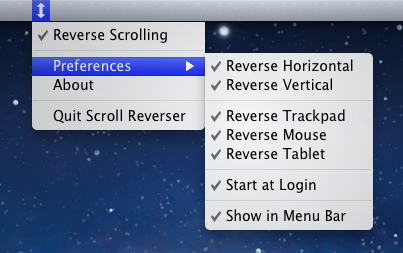
PilotMoon has released Scroll Reverser for OS X Lion. This cool little app not only lets you easily change the scrolling direction of Lion (which was reversed to be more iOS like, but it lets you set different preferences for mice vs trackpads, as a track pad actually makes sense to be reversed, but a mouse scroll wheel does not. Very cool, and it is free!
OnLineVideo.net on FCP X 10.0.1
I like what they have to say about the new feature roles:
To a degree, roles are a solution to a problem Apple created by making Final Cut Pro X trackless. For example, in Final Cut Pro 7, or Premiere Pro for that matter, you could accomplish the same thing by placing narration on one track and music on another, and enabling/disabling the track as necessary for preview or rendering.
In addition to preview, when rendering out to a QuickTime file, you can also use roles to create separate files for further editing in another program. This is shown in Figure 4. For most high-end users, however, OMF or EDL export in Final Cut Pro 7 provides the same capability, while those editing in sister programs like Soundtrack Pro or Color would simply use the direct export feature shown in Figure 2. Apple declined to include industry-standard mediums of exchange in their product, or direct access to Soundtrack Pro, and roles is a substitute. In my view, you don’t get brownie points for fixing a problem caused by your own questionable design decisions.
And in conclusion:
For me, all the glorious new features seem like solutions to problems that I don’t have, added complexity with no payoff. With Final Cut Pro 7 or Premiere Pro, there are projects, clips, and a timeline. You import your clips, organize them into folders, and drag them down into the timeline. Then you trim a bit, add some effects, maybe a transition or two, export, and you’re done.
With Final Cut Pro 10, you have Events and Projects. You have a Magnetic Timeline, Clip Connections, a Primary Storyline, Auditions, Roles, Smart Collections: all are completely new concepts that I’ve never encountered in the dozen or so editors that I’ve cut projects on in the past, and, in some cases, they’re solutions to problems caused by questionable design decisions like the trackless interface.
The result is a cluttered interface that you really can’t control and asset management with even less control. You have effects and other functions seemingly designed to prioritize being different rather than superior. Honestly, was every established editing convention, from marking clips in and out in a source window to three-wheel color correction, so tragically flawed that it wasn’t worthy of being implemented in Final Cut Pro X, if only because it was functional and familiar to all pro target users?
More importantly, within the context of my typical projects, whether a two-hour ballet or music concert, or a ten minute streaming clip or screencam, will these new concepts help me do my job faster or better? I honestly don’t think so, particularly because Final Cut Pro 7 and now Adobe Creative Suite already suit my needs so well.
Exactly, the new features do not speed up my editing, and I actually find them slowly and less efficient. And now that is seems that FCP X has lost OMF export when Automatic Duck went away, so roles is even more useless, as I need OMF much more than just exporting tracks (though I do need tracks as well)
I don’t want a new form of editing, I want new features on top of the way I already edit, and if I like them will use them, but I don’t like the new way of editing of FCP X, and I don’t think I ever will
So much outpouring over Steve Jobs
A sad day, Steve Jobs has died
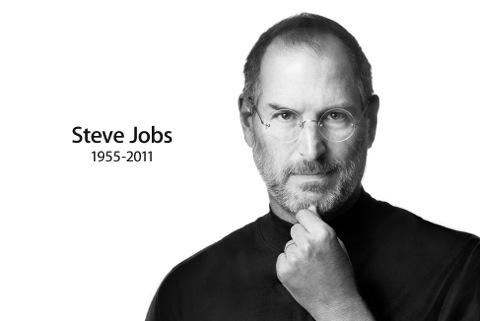
It is a sad day, it seems that Steve Jobs has passed away today at the age of 56. He was an amazing man, and really changed the world with the computers and other devices that he created. He must have been very sick to have left Apple, and he obviously was.
I got my first Apple computer when I was 7, and have been a loyal Mac user ever since (though the whole Final Cut Pro thing has shaken my loyalty a bit).
Steve Jobs created computers and electronics that have inspired me and become a part of my life.
I am saddened for his family and friends, and for the world.
Rest in Peace Steve!
Singular Annouces they will have FCP X Support
Mikael Lubtchansky making FCPX to AE Script
Pretty awesome that he is doing this, especially with Automatic Duck possibly out of the picture!
FCP.CO on Roles in FCP X
It is worth checking out, and makes it seem pretty useless as the exports using ROLES for audio tracks, only gives you complete mixdowns of each track that has been assigned Roles, but they are mixdowns, and not at all OMF tracks with individual audio tracks. So not all that useful. Sure you could make versions with audio on different tracks like this (if you have another program to make tapes).
My question do Roles export with Automatic Duck Pro Export 5.0 so that the clips show up in tracks? If that works, then it makes Pro Export more useful, but if not, Roles are pretty useless.
MacStories shows off RestoreMeNot Preference Pane
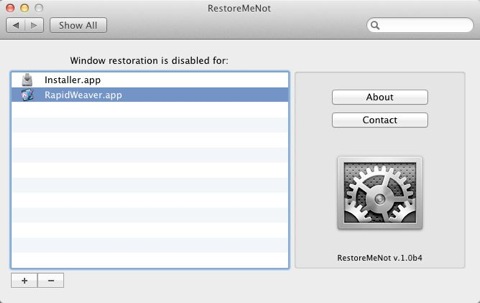
Personally I think this should have been built into OS X as I have had some issues with Restore and certain apps (Rapidweaver will open two instances of my site, and crash if I try and save, and the Core OS X service keeps trying to open the last installer that was opened instead of the one I am trying to open) so this is a very useful little tool.
Great article at Biscardi Creative on FCP X 10.0.1
And the fact that FCP X now has XML, but it is still not, and will never be compatible with FXP 7 is a joke. If Premiere Pro can do, Apple could do it, but they won’t.
I like this part:
At one point in the article Townhill notes that Apple is responding to feedback and changing the application quickly to meet the demands of the Post community. The strange thing to me is that Apple was given much of the same feedback during the beta testing and it was roundly ignored. Pages upon pages of information was fed to Apple with pretty much everything that has been said publicly since the application was released. In all cases, Apple ignored the suggestions moving ahead with the product as they developed it. NOW that there’s a tremendous outcry, NOW Apple is “responding to the Post Production community.” Maybe if they had responded to the people who were testing the product, they could have avoided this entire fiasco.
So it looks to me like Apple’s original plan was to just release FCP X as a prosumer product that really didn’t need the full fledged Post Production community blessing because there are millions of consumers out there and only a couple hundred thousand Post Pros. If it was truly aimed at the pros, then Apple would have listened to the pros during beta testing about all the things that were badly missing from the app.
But with all the subsequent negative press on the product, Apple is desperately trying to backtrack and figure out how to add the extremely basic functions that it left out by “skating where the puck is going.” (read the article to understand)
If Apple was truly dedicated to the professional editing community they would have taken the two to three years to deliver something that built upon their 11 year legacy. I just see what they’re doing now as creating a whole box of band-aids to make the product cobble along and sort of kind of do what the product has done for the past 4 years at least. Apple is admittedly leaning heavily on third party vendors to fill in what they call gaps, what I call chasms in the software.
So true so true. Apple made FCP X on purpose, they knew they were giving up on the pro community completely and all the businesses that make a living making plug-ins and hardware for final cut pro, but they figured they would make more money by making a consumer application and banking on the name of Final Cut Pro which has come to mean something in the industry. Now they realize they may have screwed up, but it is too late. These new features could have been add ons to a true 64 bit Final Cut Pro and it would have been awesome, but this weird prosumer app they have made with some pro features and the rest decidedly consumer will never be used by Pros, and shouldn’t even have Pro in the name.
iMovie is not called a pro app because it is not, and adding some pro features to it, when it forces you to work in it’s limited way does not make it pro, and never will. And nothing Apple does will ever make this app right for professionals, Apple has ceded this market, and Adobe and AVID are going to be really happy to fill the gap.
Apple ProApps Quicktime Codecs Released
Apple Updates FCP X to 10.0.1 Adds XML Support and Free Trial

Macworld has an article dealing with Apple’s 10.0.1 Update to FCP X which will be released today (so far I only see an update to Compressor). Anyway for features they have done 3 major things for editors, the first is to release XML in and out of both project and event information (though likely no FCP 7 integration), added XSAN integration, and allowed intelligent stem export for audio and video using tagging in a feature called Roles.
I was wondering if Apple cared at all about this software to take a solid 3 months for an update, but at least they have updated.
And now you can have tracks be made out of sound for Audio export by tagging content, and it will smart export the tracks to the proper tracks, though I still think track support would be better an easier at least their is now a solution.
Amazingly Apple is also listening and is offering a free 30 day Trial, so you can try it out before you buy it. And they will also be releasing a free PDF Booklet entitled Final Cut Pro X for Final Cut Pro 7 users, which will be available from the Final Cut Pro X website soon. This should have come out with the application, but it is a start.
The article also talks about the release of Multicam and support for video monitoring, which will not be released until 2012, and they don’t say when, making this software not at all a professional app.
I am glad they are adding in features, but to me, they should have waited to release any app called Pro until all these features were integrated, unless they were going to continue to update and support final cut pro 7 during the period!
FCP X Color Isolation tutorial

FCP.co has an article leading to some interesting tutorials from Paulus the Woodgnone.
Pretty cool if you are using FCP X.
More FCP Feedback
I doubt it will make any difference, but it sure would be nice to have FCP 8 truly 64 bit with all it’s functionality, bug fixes and new features that make it the premiere editing system out there. And Tim Cook could make that change, even if he in all likelihood wont.
Could some MobileMe Features return?
You can leave feedback on MobileMe Here. I have already requested a return of iDisk as I use it all the time, and while I also have SugarSync and DropBox I still like the functionality of my iDisk, which I often use to share files with clients.
I hate having Apple take away functionality, but it seems to be becoming their MO. I mean look at FCP X!
Adobe has a 45% gain after Apple releases FCPX!
And if you cared, you would have released an update to FCP X by now, but obviously you have not, so your claims to caring are shown to be hollow!
FCP.co on Customizing colors in Miotion 4's Templates for FCPX
FCP.CO shows off DVcreators new FCP 7 Plug ins
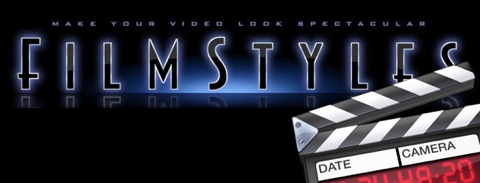
Check out the filter FilmStyles at DVcreators.
Inexpensive enough that people may still get them for FCP 7, but they had better add Premiere Pro support soon!
FCP X to After Effects Applescript
Digital Rebelion on 18 Features Premiere needs to borrow from FCP 7
Though I doubt you will ever be able to open multiple projects as you can’t in After Effects either (only import projects into each other). Still it would be nice!
FilmRiot is Premiere better than FCP
FCP Studio 3 Back for Sale

MacRumors is reporting that Apple has quietly put Final Cut Pro Studio 3 back for sale, though they are not making it easy.
You have to call 800-MY-APPLE and ask for part number MB642Z/A for $999, not through the physical stores or the internet, but at least, if true you no longer have to pay outrageous prices on E-Bay for a copy.
Took them long enough. And it should never have stopped being for sale, but this is arrogant apple so…
Steve Jobs has resigned as CEO of Apple
Of course it makes me wonder if he was the one behind killing FCP7, and if his stepping down could cause a change and it to return, but that is just wishful thinking.
Lets just hope he is able to recover.
John DeMaio at Production Apprentice back to Avid
I feel about the same, I still like certain things about FCP 7 better, but now that it is EOL, it is time to really to get back into Media Composer, though I am also really enjoy Premiere Pro quite a bit.
Scott Simons at Studio Daily on FCP Road Blocks
Of course I agree with all, though maybe not in the same order.
It does really blow me away that there is no live timeline scrolling in FCP X. This was a feature that FCP 7 really did need, and AVID has had for a long time.
And the fact that you can set an in and out in a clip, then click on another clip, and when you go back the points are gone had better be a bug, because that is so not a usuful feature.
digitalfilms on FCP X Roadblocks
Track tool. This plays a huge part in how I edit and something I really loved in FCP over Media Composer. I use it to move clips downstream to open a space on the timeline to work. If I want to do the same in FCP X, I either have to insert a placeholder (essentially the OLD Avid way of working) or select a number of clips (also the OLD Avid way). Not very effective when you have an hour-long timeline. Another reason to use the track tool is to select all the clips to the right in order to apply common effects.
I really don’t get these people that are fervently defending FCP X.
I know I have said this before, but to me it is not just incomplete, and you can’t call it a beta( because if it was a beta they would still be supporting FCP 7, while they worked out the kinks of FCP X), it is actually broken. The basic paradigm of the timeline that you cannot organize is broken. Some of the new features could be interesting and powerful, but as additional features, not as the only features. And I never want a timeline that I cannot organize unless it is has zero graphics or overlays, and even then I like to organize my tracks.
And while I could see a usefulness to being able to scrub where the mouse head is, like the AVID timeline, it should be able to turn off and on (I know you can turn it off in FCP X, but then you can’t scrub in clips in the viewer either, which doesn’t work).
And what exactly does Apple want us to do on jobs where we need a FCP 7 license? I am on one right now? How do we get one? E-bay, they are going for much more than $1000, and you don’t even know how legal they are?!?!
FCPX.TV has a requested features article
I really agree with the scrolling timeline, and reconnect media.
FCP X Visual Manual
Biscardi Creative switches to Premiere Pro
There’s been so much talk about a “new paradigm” and “a new beginning” lately courtesy of Apple. Defenders of the “new paradigm” are quick to point out that this is an entirely new application, nothing like it has ever been done, therefore, Apple had to break with all convention to create Final Cut Pro X. It’s stripped down now, like Final Cut Pro 1, but give it time and the things we “need” will be added back over time. It has so much “potential for the future.”
The more I work with Adobe Premiere Pro the more I just don’t understand that mentality. Why wait? Premiere Pro already includes the “missing elements” of FCP X and so much more it can’t do.
He goes on to say that despite all the protesting in forums he transferred over a large project to Premiere Pro final Cut Pro 7 and it all worked perfectly, he loves all the realtime effects, and also how Adobe Media Encoder can look into Premiere Pro and After Effects projects and render individual sequences without having to open the host apps, which for him, and for me is huge! You don’t have to export a quicktime movie and you don’t have to give up the host app to to the compression. THAT IS SO COOL, AND SO USEFUL! TALK ABOUT A TIME SAVER!
Lion Spaces Controls
Once you have created multiple spaces in Mission control (I have 6).
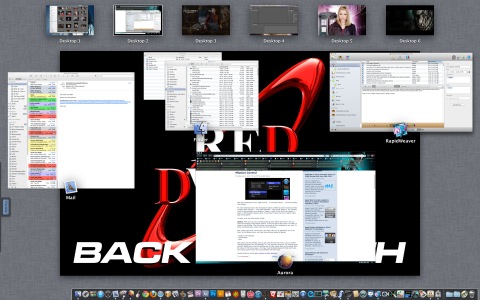
Open the Application which you want to put in different spaces, and then right click on it’s icon in the dock. You will get a menu like this one which lets you pick where to put the app.
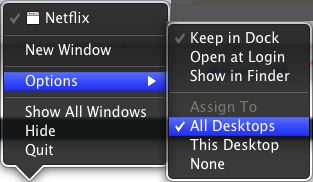
Honestly it is not as elegant as it was having the old control panel where you could set all apps, but it is pretty functionally and allows the same functionality, so I am happy.
Still not sure about Mission Control VS. spaces and Expose though. I use 6 desktops, if I start using full screen apps, I am sure going to have a lot on the top row, and I have a fairly large monitor.
Apple's Abandonement of the Pro Market
If they were planning on supporting professionals they could have done what they did with OS X. Release FCP X as a beta, while also continuing to support FCP 7 for a time, and especially keep it available. And keep adding features to X until it was at par with 7 and then kill 7, with a definite timetable. They did it with OSX, so they could have done it here, but they are aiming for Prosumers and have abandoned the pro market completely.
All the people saying how great FCP X is, well I am glad you like it, but it is not, and will never be a professional app. Sure you can edit amazing things with it, and use it’s new very powerful features to make an incredible product or movie or whatever you are editing, but you can do that with any tool, it is just not a professional editing program and from what I see, never will be.
MacFixit at CNET has a good article on Managing Lions Resume Features
Macgasm article on FCP X
From Eugene Ho:
By releasing a program that ought to have been a step forward from the existing app, but instead was missing many features that used to be there, Apple made it so that FCP X doesn’t “just work” for many professionals. By changing the video editing paradigm, FCP X now “gets in the way” of many pros, who will now have to spend the time to learn the “new way” of video editing.
From Paul Skidmore:
People keep asking me what I think of the new Final Cut Pro. My answer has been consistent: “It’s hands down the best editing program I’ve ever used, and when it comes time to edit my short film this fall, I won’t be using it.”
Though Paul seems to think FCP X will get there, which I don’t. I think it has some very basic flaws that will preclude it from ever being a viable pro editing program, and that is why I will be getting Media Composer for $999 before the deal runs out, and I already have Premier Pro CS5.5 and have been spending a lot of time learning it.
Premiere Pro in Lion Update 2
- OK, so NVIDIA has been able to re-create the problem, and there is a workaround. You must force the Mac into 64 Bit mode (If it can handle it). This Apple Tech Support Document gives how you can do it permanently or for a single boot.
If your Mac uses the 32-bit kernel by default, but supports the 64-bit kernel, you can start up using the 64-bit kernel by holding the 6 and 4 keys during startup.
To select the 64-bit kernel for the current startup disk, use the following command in Terminal:
To select the 32-bit kernel for the current startup disk, use the following command in Terminal:sudo systemsetup -setkernelbootarchitecture x86_64
sudo systemsetup -setkernelbootarchitecture i386Studio Daily has an article in Defence of FCP X
- The article talks to people who are using FCP X and seem to think it is great, and at the very least the future of editing, but I completely don’t agree, and have to say these people are pretty insetting.
Schechtman is a little more blunt, especially when it comes to editors who have already declared their intention to abandon FCP for the competition. "If you're making a rash decision based on a product that isn't complete, you're an idiot," he says. "We all live a technical life. We all can look back at the not-so-distant past and see that we've been through this before. Don't jump ship, permanently, while someone else is rethinking the NLE for your benefit."
Insulting and ignoring much of the big picture. Like me having a 5 month job starting where we need a new Final Cut Pro editing bay because our client is a Final Cut Pro house. Well we need to buy a new system and duplicate our Black Magic setup, which is useless for AVID (at least for now) and at this point we have to buy another copy of Final Cut Studio 3 on Ebay for more than $1000, because it currently isn’t available anywhere.
And it is idiotic to say that FCP X is going to be all this and that, if it is as you say an unfinished program! What if when Adobe moved to 64 bit they made their entire suite incompatible with the previous version, and cut out most of the features people needed. People would be up in arms, as they are about Final Cut Pro X! They did not need to release an unfinished product, they had years, and could have waited to release their supposedly finished product. They released it, so it is finished, sure they may add some more features, but it is a finished product.
I spent a week learning FCP X and did not find it any faster than FCP 7 for my editing, in fact I found many features backwards, and felt I had to spend more time organizing because of the lack of ability to use tabs for folders, and organize quickly that way for easy access.
If you want to make the old paradigm better, then add to it, add the new features on top of the old, and if people like it, it will take over, but just to make their way that only way, and to require more steps to do many of the essentials features of the previous version is unacceptable!
Rob TInworth's 10 years with FCP
Rob Tinworth’s 10 years with FCP a retrospective at Filmmaker.com.
Oliver Peters at DigitalFilms has an article on FCPX
Unfortunately by releasing FCP X in the way it was done, Apple has destroyed the existing ecosystem built around FCP and all developers start at square one again. Some are happy for the new opportunities and others express concern. By ignoring legacy support and releasing a product with many gaps, Apple has alienated many high-end professionals. You can argue all you want that these users constitute an insignificant niche, but for developers, it’s these users who will pay thousands of dollars for capture cards, accessories and plug-in packages.
The danger of re-inventing the wheel
I have nearly four decades of experience in broadcast operations, production and post, with most of it in editing. I’ve gone through numerous transitions and along the way operated, reviewed or been associated with well over two dozen different edit platforms. One of the things I’ve seen in that time is that non-standard workflows and interfaces eventually return to accepted concepts. After all, editing tools are built on over 100 years of post production practices.
For me, FCP X simply is NOT faster nor easier, just DIFFERENT – precisely because Apple has radically changed the way an editor organizes the information and works in the timeline. I will freely admit that my nonlinear days started with Avid and I first disliked moving to FCP. Now, after eight years of mostly non-stop experience with Final Cut Pro/Final Cut Studio, FCP 7 has grown to be my preferred editing tool – warts and all. It’s incredibly versatile, but that level of user control was dropped from FCP X.
I use the timeline as much as a scratch pad as the location for a final assembly. Place multiple clips onto top tracks and preview them as one option versus another. Or build little sub-sequences at the back of the timeline and then copy & paste these into the place I want. Work rough and then clean things up. FCP 7 and Media Composer give me that freedom and precision. FCP X does not. Of course, some of this is handled through Audition clips in FCP X, but that requires that you know and select the possible options first and then combine them into an Audition clip, which can be cut onto the timeline for previewing. To me, this requires more work than I go through in all other NLEs.
My ideal NLE would likely be a mash-up between Final Cut Pro 7 and Avid Media Composer, augmented by the performance features of FCP X and Premiere Pro. It’s difficult to predict the future where Apple is concerned, so I don’t want to discount the possibility of FCP X picking up steam with my customers. If that’s true, then I’ll be there ahead of them; however, today, FCP X is the wrong tool for my projects and those of my clients.
Take the Precision Editor, as an example. This highly-promoted feature is little more than a toy in my view. Trimming in FCP X is much weaker than in FCP 7 and that version wasn’t anywhere close to having the trimming control of Media Composer. Asymmetrical trimming in FCP X is virtually non-existent. The basics, like trimming L-cuts, haven’t been properly implemented. For instance, split edits (L-cuts, J-cuts) are only based on trimming audio track in-points in FCP X, instead of either audio or video as in most other NLEs.
It’s these and many other little things throughout FCP X that will hinder its adoption by the upper tier of users. That has a cascading effect. In a film school, why adopt FCP X for your students, when they’ll encounter Avid Media Composer as the tool of choice out in the “real world”? If you teach a digital media curriculum, whose graduates are destined to work in the corporate and web arena, then isn’t Adobe Create Suite better suited? What Apple has in effect done – by rebooting Final Cut as FCP X – is to pull the rug out from under its own advances earned over twelve years of FCP development. They’ve handed an extraordinary gift to competitors who can better service these smaller, but still important, market segments.
Sorry, i Know that was a lot to quote, but all of that I find right on target.
Apple has new FCPX Videos Comparing it to AVID
Get your Library unhidden in Lion
chflags nohidden /Users/
/Library
Now if only I can change back the permissions on my Utilities folder so I can read and write...
A Quick Note: It looks like then 10.7.1 update reset this, so I guess you will have to keep making this change if you want to be able to see your library at all times.
Editing Software on Lion
As Apple Said Final Cut Pro 7.0.3 does open fine in Lion, though it does ask me to register, though the button to register is grayed out.
The Demo of AVID Media Composer 5.5.2 boots and runs just fine.
Adobe Premiere Pro 5.5 I am having issues with. and it won’t start. Adobe claims it should run fine, so I am going to try and re-install and see what happens. It is weird as After Effects and Photoshop work fine, but just Premiere won’t boot.
What I don't like about OS X Lion So far
I hate the new scroll bars and how they disappear, and even though you can make them always show up, I hate the removal of the arrows at the ends. I was always a fan of double arrows at both ends, but to not have them at all is stupid.
I don’t like the new Address book, as it is harder to add an entry and then add it to a group as it is on 2 different pages and takes extra steps to do so.
The death of Power PC apps completely is annoying, though only affects one app I have, which was an app that published my now playing song in iTunes to my FTP server. I will have to find a reasonable alternative.
The death of the spaces control panel. I for one use spaces all the time, and I love it. I have different screens for Final Cut Pro, Premiere Pro, After Effects and Photoshop, and could easily use the spaces control panel to pick which app showed up where, and have some apps show up everywhere, like Safari and iTunes. Now this has been taken away. At least it still remembers my old settings (though I had to turn off the auto rearranging of spaces which just confused things). I get mission control, but I would love to be able to name my spaces, and once again have real control over what apps show up where. Hopefully someone will release a 3rd party app to return this functionality. I mean I am glad it remembered my old Spaces settings, but not being able to easily change them is a real pain.
Not sure I like the new Mail. I was fine with how it was, and think it actually shows less info now than it did before, but at least the classic view is still available, so i can switch back if it really annoys me.
Launchpad is useless to me, and I have way too many apps for it, but might be nice for a novice user.
I am sure I will have more as I use it.
For a thorough review check out Ars-Technica’s Extensive Review, which you can also get in ebook or pdf format, though you will have to pay for it to get it in those formats.
EDIT:
I have some additions. I don’t like that in Finder windows the custom icons for hard drives no longer show up. I use custom hard drive icons for a reason for easy visual identification of drives, and not having this just slows things down.
I hate that the user library is now a hidden file, as I want to be able to go there if I need to easily. And the Utilities folder now requires administrator privileges to make changes, and strangely it won’t let me add myself in the info panel. Hopefully this is just a bug, because I trust myself with my own Utilities folder!
Another thing I hate. The ability to turn off the backwards scrolling requires either a Trackpad or a magic mouse! Well what if you only have a 3rd party mouse? That needs to be settable no matter what!
I find the Address book to be a major step backward, as it takes extra steps to do what it could do before. To add a new entry you must be within a group, but to add an entry to different groups, you have to click to see groups. I would rather have a 3 way window pane than a 2 way pane as it is now.
ADDITIONAL:
I don’t know if it is because I use a third party mouse driver (SteerMouse from Japan which I have used to enable a third mouse button on my EOL Microsoft Trackball Explorer, the best trackball ever made, which I used when using Shake and Color, both of which I probably won’t be using anymore) or if it is a feature of Lion, but moving the mouse no longer wakes my computer up. I have to hit the keyboard, which is just annoying! Is this a feature?
The Edit Blog at PVC has 100 Questions answered about FCPX
In its current state I would not use FCPX in a professional, client heavy environment. At this time I don’t consider it an FCP7 replacement as it lacks so many features that I’ve come to rely on. It’s a brand new piece of software so it will take years to mature into the full featured application that FCP7 is ... that is if Apple chooses to add back a lot of the features missing from FCP7. At this point in time I don’t know when / if it could replace FCP7 (or Avid Media Composer or Adobe Premiere Pro).
and
23) Do you think Apple is moving away from the Pro Video market towards the wider prosumer market with FCPX.
Most definitely.
and
51) Does your knowledge of FC7 help or get in the way of learning FC10?
That’s a great question. I’d almost say it gets in the way as FCP7 uses long established editing paradigms that work very well. In some aspects FCPX is trying to reinvent the wheel. Where there are some great things in FCPX there’s other instances where, IMHO, the wheel doesn’t really need to be reinvented because it works so well.
and
63) how does the magnetic timeline handle a music video where the main audio should be locked permanently?
My music video testing has found that I would create a synchronized clip with the master audio to place in the primary storyline and then connect all my angles to it via Connect to Primary Storyline. In theory that should keep them all in sync. Truth be told the inability to really lock a clip in place and lack of multiclips / group clips would make me look elsewhere for music video editing.
and
77) Worthwhile building new edit suite around FCPX or still shrink-wrapped FCPStudio 7… etc?
Personally I would never build an edit suite around a single NLE so I certainly don’t feel the current release of FCPX is enough to build an entire edit suite around. As one tool in that suite yes but the only tool? Not in its current form and probably not for a long while. Plus, if Apple is going to rely on 3rd parties to supply many of the pro-workflow tools that we need for FCPX then the final cost is going to end up well above $299 to run FCPX in a professional / broadcast environment.
and
83) What’s your favorite new feature, and new disappointment?
Favorite new features are the many different background processes from rendering to transcoding to media management. Auditions is another strong new feature. Disappointment is the Magnetic Timeline and single Viewer that changes between source clips and the timeline.
The rest has some interesting points, and tells how to do may good things, but these are things that really stand out to me about what is wrong with the software.
Dylan Reeve says Apple has Abanonded Pros
This is how he ends the article:
Businesses in the film and TV industry, that have to deliver a product to a strict standard within a strict deadline, can’t pin their hopes on a future upgrades or the next version while relying on an increasingly ageing product that has been EOL’ed. They need certainty and at the moment the only certainty that exists with FCP is that the current version has no future hopes and the current version isn’t suitable for their work. They have no choice but to look elsewhere.
It simply makes no financial sense for Apple – selling a $300 product that appeals, as is, to millions of people – to pursue a small market with very specific and complicated demands.
In the end Final Cut Pro X will be a success, it is a powerful and innovative application. But it will no longer be a big part of the film and TV post-production industry.
FCP X will work for a lot of the smaller people, and will eventually, with a slew of plugs in (driving it’s price right back up to what it used to be) will do even more, but it will never be the the pro app that it once was. Apple has nixed that market, and it is just too bad they don’t have the decency to rename FCP X into iMovie Pro to show that they really are going a completely new direction and instantly saying to all pros that they need to find another home, instead of doing it in such a backhanded way.
Dylan Reeve and the FCP X Disconnect
He has some excellent graphs that show what he thinks is the potential market for FCP and how Apple just doesn’t see it as an important segment of it’s market, because it is so incredibly small, and I completely agree.
Apple is going lowest common denominator, and it can even be seen in Lion. Making everything more iOS like, instead of making iOS more mac like, because iOS is great for portable devices, but too simple, but they want to make the mac more like iOS and that personally scares me.
Intelligent Assistance has a great new Event Manager for FXPX
Mathew Levie comments on the Magnetic Timeline
Which brings me back to where I was on day two: the "magnetic timeline" is cute, but it keeps me from making the sequence I want and therefore it really has to go.
It reminds me a little bit of when Apple was introducing FCP 1.0 and Steve Jobs showed us how we could take a clip from the Viewer and drop it on this beautiful transparent overlay in the Canvas to choose insert/overwrite/replace/etc. and the crowd went, "oooooooh." But who edits that way?
Maybe you'll say I didn't give it enough of a chance. That might be fair. I just played around with it for a few days. But the truth is that we have an editing paradigm that works for us in FCP 7. It's not enough to show us that if we completely rethink our workflow then we can do the same things in FCP X as we can in FCP 7 with a couple of extra steps. What can we do that's more efficient, faster, better? Yes, the infrastructure is improved; yes, the 64-bit implementation and background rendering mean things will be much faster... if we can still figure out a way to tell the stories we want to tell.
In conclusion, I think if Apple's FCP X team really is serious about wanting professionals to use this program -- and maybe they're not, and that's okay -- we will need to see it go back to a track-based editing metaphor, at least as an option. If that happens, I can't see why I wouldn't use it eventually. I don't really care about the feature set: they can always add multicam and OMF export and whatever else, and I'm sure they will. But if they add those features while retaining the current editing paradigm, it will still be very difficult to use professionally.
My biggest complaint about FXP X is that I think the basic editing paradigm is broken and much too simplistic for a professional editing program. The magnetic timeline is what the program is built around and for me it makes things harder and not easier, as Matthew points out, it actually makes many things take more steps than they did in Final Cut Pro 7.
Sure there are some cool new features, but we would have been better off having those added to a 64 bit upgrade to Final Cut Pro 7 and not this monstrosity that is Final Cut Pro X.
Apple has obviously given up on the professional editing market and done it in the most insulting way possible, and I don’t think they realized the bad press and loss of sales they will get for not taking their professional market seriously.
Larry Jordan is sticking with FCP
I personally disagree. Apple had a mature and powerful editing program that could have been updated and have had some of the great new features added to it, but instead they decided to make a new less powerful program geared at making editing ‘easier’. The thing is they are engineers and have no idea what editing is really about, and have instead made a program that I don’t think will ever be right for a professional editor. The magnetic timeline alone proves this to me, because they no longer think that organization is important, and it is one of the most important things!
Larry Jordan has a nice post on Accountability
And it really is true. No is accountable, and Apple would hold everyone accountable if things were revered. Nvidia made one mistake and look they have not been in a mac since, and we the users are punished by Apple for it (having to put our ATI cards back in for major upgrades and then re-install the NVIDIA drivers).
I am knee deep into learning Premier Pro (after trying, but giving up on FCP X) and am pretty impressed by many features (especially the XML export being able to do the whole project with all sequences), but can’t see why this was even necessary! I can see that Apple might have wanted to cement their lead in the future, but not at the expense of their entire installed user base who are going to bad mouth the hell out of their new product until they make something useful.
And why buy Color, just to kill it a few years later? Or why kill Shake? Why did they not spin off their entire pro-division like they did with FileMaker Pro? Make a business unit that is answerable to it’s base. and needs to make a product that it’s customers want!
I am left shaking my head.
Alex 4D posted a new FXP X Effect
If you are using FCP X, download it for sure.
ProVideoCoalition has a good article on FXP X
Sooo ... IF Apple loses 10% of the 200,000 high-end editors (and I think this is generous … the real number is probably near 50,000) but gains these markets, will it be an even trade? No, not at all—each of these markets is 10 times the size of the current high-end editing market. If only a small percentage buy FCPX, Apple’s installed base will double, and quickly. Almost every person I’ve talked to in these areas are excited about the new release. They don’t want or need EDLs or multicam edits, they just want to cut their story together quickly.
In the long term, the future is more fuzzy. Apple stands to gain and hold the bottom 90% of the pyramid—if they are able to develop the application effectively. This 90% will begin to put pressure on the top 10%. We’ll just have to see how committed Apple is to the future. For the many that will be entering the market with Final Cut Pro X… getting in now means that they can learn a simple application and grow with it… like many of us did with Photoshop over 20 years. It was simple when in started, really.
And I think they will lose a lot more of 10% of the provideo market, more like 90%, but yes I admit it is a small portion of the market that Apple probably could care less about. They are shooting for the other 90% and FCP X does have some great features for them, but at the cost of making a program that will not work fro the pro-editors.
And honestly they have lost our trust completely! I mean just killing Color, an Amazing HIgh End color correction program is so arrogant it is ridiculous. And sure we could move to DaVinci from Black Magic, but that is $1000 with another $1600 for the control board, and Color was included in the FCP Studio Suite!
Studio Daily has an excellent review of Final Cut Pro X
iMovie on Steroids? MaybeAfter using FCPX for a few weeks I still believe what many initially thought upon first seeing FCPX back in April: This is just the first version of a new application and in this form is essentially iMovie on steroids. There are just too many things that Final Cut Pro 7 users will be missing when they really dig into FCPX. It's not that we won't be able to make cool effects and pretty video, it's just that we'll do it in a much different way without some tools that we now take for granted. Word from people who are smarter than I am say that FCPX isn't built off of current iMovie code. I still find that hard to believe, as the similarities are striking. If they aren't based on the same code then Apple made a very conscious, very clear and very targeted decision to copy an awful lot of what's in iMovie now. Some of it is actually for the better but a lot of it is for the worse.
And
•No More Dual-Monitors: Also gone is the more traditional FCP7-like Viewer/Canvas two-monitor layout. The viewing window changes to the timeline or the clip events depending on what you’re doing. In my time with the new software, I have come to really, really miss that two window layout.
And
There is the option of importing from tape, but that's only from a tape-based camera and only via FireWire. Why Apple included only FireWire camera support is perplexing. It seems downright silly to rewrite FireWire tape support for FCPX and not include something like multi-clipping, especially when it feels like you approach something close to multi-clips when you use the new Synchronize Clips feature and have it sync multiple camera angles. Sure, the resources for FireWire support might be vastly different than support for third-party I/O hardware (which isn’t supported out of the box) but FireWire support for DV and HDV? Really? When Apple, and an entire industry, is moving away from FireWire?
And
When media comes into FCPX it must be associated with an Event or dropped into a new Event created upon import. Forget about project-based media; everything here is based on Events. In fact, all the media you’ve ever imported is available all the time. This feature alone can be totally amazing and/or insanely frustrating; I experienced both feelings when using FCPX. There are definitely times I don't want media from other projects available, especially in a professional environment, where you can have hundreds of hours of media from different clients on your media drive. Conceptually, it’s an interesting idea for the right environment but in practice FCPX desperately needs some type of "Event Media Mounting Manager" to keep unrelated media from intruding on an unrelated project. You can physically move the media in the Mac Finder to hide it from FCPX but isn’t this an application for the future? That seems really antiquated.
And
This type of project setup, and the more structured way FCPX stores and tracks media, reminds me very much of Avid Media Composer. Media Composer has always been great at both media management and mixing formats. Avid's often been chastised by FCP users for it's structured, less free-flowing way of working, but Apple is doing something very similar now in FCPX.
And
The timeline has done away with video and audio tracks as we know them and therefore, it’s a very free form way of working. The magnetic timeline means clips move out of the way where clip collisions might have happened in FCP7. This new, freer way of editing will suit some; others it will not. I like quite a lot of what Apple is trying to do to make editing faster and better, but there are other things in FCPX that really don’t make the overall editing experience any faster or better. You really have to try it yourself, which makes it rather frustrating that there isn’t a free demo available.
and
My fear is this free-form timeline will lead to some real sloppy jobs coming in the door if FCPX catches on.
And summing up
The new Media management in FCPX may seem to offer more options to editors, but it actually uses a very rigid, specific way to store clips, renders and projects. If you were a sloppy editor in FCP7, then you’ll be fine in FCPX, at first. But if you don’t really understand how FCPX organizes your media you might be in for some trouble if files get moved and drives get shuffled.
I hate how there’s no real dedicated Viewer window when I skim those source clips.I hate how imprecise much of the actual editing process has become in the magnetic timeline.
And finally
How much real-world editor feedback did Apple really get before this came to market? Even though some very high profile editors got a chance to evaluate it before the release, I'm more inclined to think it was designed by a bunch of engineers who don’t actually edit for a living. Either way, it just feels unfinished. I won’t be implementing it with my paying clients as of this version, and probably not for a few versions to come. But I’ll happily bang out home movies with it.
And yes he also does have good stuff to say, but it is the negative to me that is the most telling. This is not a pro app, and the way it is built I don’t think it will ever be. Sure kids who have never edited might love it, but forcing editors to work in one way that is not proven to be better is not necessarily a better way, just different, and for this different, I am not sure I agree.
Alex4D writes about a secret FCP X meeting in London
Personally Apple needs to come out and just say this stuff if it is true, and tell people what will be paid and what is coming, and give a timeline.
And anyway I think it may be too little too late. Apple has screwed this release completely. Any program that cannot open it’s previous versions files should not be called the same thing. If it is not iMovie code (which I don’t believe) then call it iEdit Pro,
Here are some point from the meeting:
1. FCP XML in/out is coming via 3rd party soon…no FCP 6/7 support project support coming ever it seems…
2. Ability to buy FCP7 licenses for enterprise deployments coming in the next few weeks…
3. FCPX EDL import/export coming soon…
4. FCPX AJA plugins coming soon for tape capture and layback…capture straight into FCPX bins.
5. XSAN support for FCPX coming in the next few weeks…
6. FCPX Broadcast video output via #Blackmagic & @AJAVideo coming soon…
7. Additional codec support for FCPX via 3rd Parties coming soon…
8. Customizable sequence TC in FCPX for master exports coming soon…
9. Some FCPX updates will be free some will cost…
And
conigs Do they have any kind of timeframe for “soon”? Am I safe in guessing in 2011?aPostEngineer within a few weeks for some updates i.e. XSAN up to a few months for 3rd party developers to get their heads around the API.gigarafa what about the rest of the suite? Color, dvd studio etc?aPostEngineer they have unfortunately reached their EOL and will not be developed any more..
So Color and DVD Studio are officially dead as well.
Techvessel has an interview with a former Avid Employee on FCP X
It’s hard to say exactly what Apple’s strategy was with their release of FCPX. Its announcement at the NAB convention seems to suggest that they were trying to get professional editors excited about FCPX, yet the lack of support and backwards compatibility with FCP7 shows either a disconnect, or outright disregard for the realities of being a professional editor.
This release feels similar to their previous iMovie reboot. In that case, I think Apple could afford to be more aggressive with abandoning the previous version of iMovie and starting from scratch. Many iMovie users probably don’t use it on a daily basis, so throwing out their previous experience with an older version and starting over really wasn’t that big of a deal.
For *professional* editors, this is an entirely different scenario. Pro editors use their software of choice all day, every day. They become masters at shortcuts and UI tricks to make them effective. If you’ve never seen a *good* professional editor at work, I can tell you it’s amazing. The speed and precision in which they work is staggering. They can do this because they’ve spent countless hours training on and mastering their tools. That’s why it’s unreasonable to expect that Pros would jump on board with FCPX on day one.
and
What happens if you’re currently on a project using FCP7, and you need to bring some new people on board to help finish the project? You’d better hope they already have a copy of the software, since now you can’t buy FCP7 any longer. I’m not sure what you do in that scenario. I think it’s these kinds of issues that show a lack of respect for the Pro editor that has gotten the community so riled up.
and
The bigger concern I would have if I were at Avid would be that it appears Apple is again trying to leapfrog their competition with a new paradigm for video editing. Avid’s interface was already showing its age, and now it’s only going to appear more antiquated in the eyes of young editors growing up on FCPX. Maybe Avid doesn’t necessarily see that as a big deal – they have their loyal users who aren’t going to switch and they know it. Remember also that Avid doesn’t make their money from the editor software alone – they also have big enterprise server systems that manage large amounts of media and also do things like big newsroom automation systems. These are things that Apple are not likely to compete with. However, in all those kinds of systems, the lynchpin is the Editor, and if none of the younger editors know how to use, or don’t care to learn Avid, that’s a big long-term problem.
As I said I don’t fully agree, as I don’t see FCP X really taking off in the condition it is in, and I believe some of it’s basic paradigms are so flawed (the magnetic timeline being one) that I don’t see this being the choice for young editors if they actually expect to work in a professional environment.
Final Cut Pro X Audio Crossfades when you put on a Dissolve
Neptune Salad has a great article on switching to Premiere Pro
But the real question anyone who edits is this: What are we going to do right now? I mean what are we actually going to do? As professionals, we don’t have the time to play around with multiple new programs until this dust settles as it could be months, and it might take Apple over a year to put FCP back on track.
And
Honestly, I’m not excited about moving to a new platform. This will be my third (Media 100, Final Cut Pro, now this – go ahead and laugh, Avid users). But the integration of AfterEffects (which is becoming a must-have item for filmmakers, see www.videocopilot.net to understand my zeal) and Photoshop make it an attractive one-two knockout punch.
Kind of how I feel, though he did not get a refund on Final Cut Pro X, and I did, but we both are making the move to Premiere Pro.
iMovie and FCPX were originally built as a companion to Final Cut Pro
Ubillos returned from vacation and found that Final Cut wasn't ideal for organizing raw footage. From that experience, First Cut was born which would let you import your raw footage and quickly skip through, organizing and building a rough edit. The intention originally was to then export to Final Cut Pro. At some point, Apple officially latched onto the project and turned it into the new iMovie '08.
No wonder so many features seem shoehorned, it was meant to just create quick rough cuts, not to be the whole editor!
Former Shake Employee says Apple doesn't care about Pro Market
I love what he has to say:
And back then the same questions were being asked as now – “Doesn’t Apple care about the professional market?”
In a word, no. Not really. Not enough to focus on it as a primary business.
Brinkman goes on to explain that there are maybe 10,000 "high-end" editors in the world while the market for an easier to use more casual product is "at least an order of magnitude larger". The market size, however, isn't necessarily the only reason. Brinkmann offers an interesting anecdote about how the high end market tends to be 90% driven by product requests from the big customers. Apple doesn't work that way:
After the acquisition I remember sitting in a roomful of Hollywood VFX pros where Steve told everybody point-blank that we/Apple were going to focus on giving them powerful tools that were far more cost-effective than what they were accustomed to… but that the relationship between them and Apple wasn’t going to be something where they’d be driving product direction anymore. Didn’t go over particularly well, incidentally, but I don’t think that concerned Steve overmuch…
Apple's hierarchy is also described as one in which easily demo-able features tend to be easier to promote within the organization. He goes on to say that in the case of FCP, Apple would rather introduce more easy to use features for the broader audience even if it means pushing out some items for high end editors.
Got My Refund!
I did have a disturbing thought though, is Apple doing this to remove some of the worst reviews on their site? Every refund should be one 1 star review they get rid of!
•••••••••••••••••••••••••••••••••••••••••••••••••••
Dear Jonah,
Thank you for contacting iTunes Store Customer Support. My name is *****
I'm sorry to hear that the application you recently purchased is not functioning as expected. I know how eager you are to get this issue resolved. I will make sure that this issue is resolved at the earliest.
Jonah, I have reversed the charges for the purchase of applications "Final Cut Pro X", "Motion 5" and "Compressor 4". In five to seven business days, a credit of $399.97 should be posted to the credit card that appears on the receipt for that purchase.
If you require further assistance, please feel free to reply to this email and I will be happy to assist you.
Have a good day!
Sincerely,
*****
My request for a refund from Apple
I am writing you about my orders for Final Cut Pro X, Motion 5 and Compressor 4. Order numbers M3NT1XYK15, M3NT1XYK7J and M3NT1XYLSB. I want to get a refund on these because the products do not function as advertised. Today you released a FAQ on Final Cut Pro X and it’s very first entry states that I cannot open Final Cut Pro 7 projects into Final Cut Pro X (it should not be named that, what if Adobe had made Photoshop CS5 not able to open any previous Photoshop docs when it became 64 bit) and as a professional editor, that is a good 75 percent of my business, working on variations of old projects and fixing projects for other people. Without this features the program is useless to me and the FAQ says it will never happen. If this FAQ had been out when the app was released I would not have purchased any of these 3 apps. Honestly I can say I am furious! I have already paid money for Ripple Training, and have also upgraded AUtomatic Duck, and since every statement after FCP X came out was that features were coming I expected that opening FCP 7 projects would be the first priority, but since it will never happen I must get an editing suite that can open FCP 7 sequences like Premiere Pro or Media Composer with Automatic Duck (which as I said I already own).
I also never saw any documentation that said that the magnetic timeline could not be turned off and that you can’t assign tracks. I work on 28:30 long infomercials often with 20 tracks of video and must put different graphics on different tracks in order to organize so that any editor can open it and understand it, with the magnetic timeline I might be able to make a sequence that looks the same visually, but it would not be organized so any editor could see it or so that I could easily turn texted on and off. This is another reason that this suite is not usefull to me.
As for Motion, I only got it to edit effects within FCP X, and to me it does not vastly improve over the previous motion. I don’t notice any major speed increases, and I see it as a downgrade since it is missing the send to features in FCP X that made it a good companion to final cut pro.
And Compressor 4 is not even 64 bit, and I am fine with having Q-master seperate, and since it won’t get video sent from Final Cut Pro 7, it is useless to me.
Please refund my money ASAP because these apps do not do as advertised, and you have only made these shortcomings aware as of today. I tried to learn and use FCP X, and did the ripple training, but found it is not at all a replacement for FCP 7, and instead feels like a consumer downgrade.
Apple released a FCP X Faq
Can I import projects from Final Cut Pro 7 into Final Cut Pro X?Final Cut Pro X includes an all-new project architecture structured around a trackless timeline and connected clips. In addition, Final Cut Pro X features new and redesigned audio effects, video effects, and color grading tools. Because of these changes, there is no way to “translate” or bring in old projects without changing or losing data. But if you’re already working with Final Cut Pro 7, you can continue to do so after installing Final Cut Pro X, and Final Cut Pro 7 will work with Mac OS X Lion. You can also import your media files from previous versions into Final Cut Pro X.
Basically being unable to open FCP 7 projects or sequences (though it can open the consumer iMovie ones) is a huge part of my business, and I would rather move to Premier Pro 5.5 or Media Composer 5.5 which can open my FCP 7 sequences via XML (Media Composer with the help of Automatic Duck, which I already own).
The FAQ did have some good answers, but this above alone was enough to send me to try to get a refund.
Does Final Cut Pro X allow you to assign audio tracks for export?Not yet. An update this summer will allow you to use metadata tags to categorize your audio clips by type and export them directly from Final Cut Pro X.
Of course this feature as well, not being able to assign tracks means my 20 video track infomercials would be so confusing it would hurt! And mixer’s will still hate the exports of audio, even if things are tagged!
So I am going to fight for a refund!